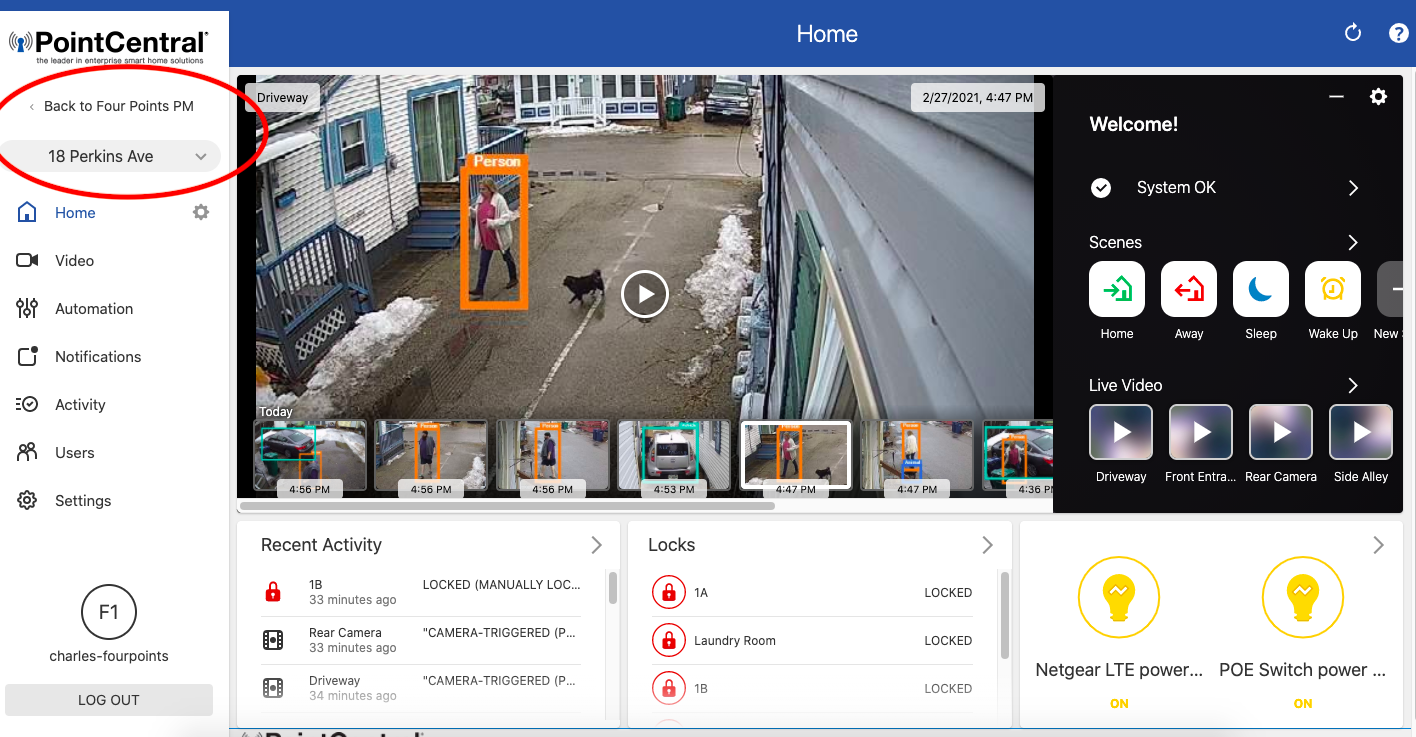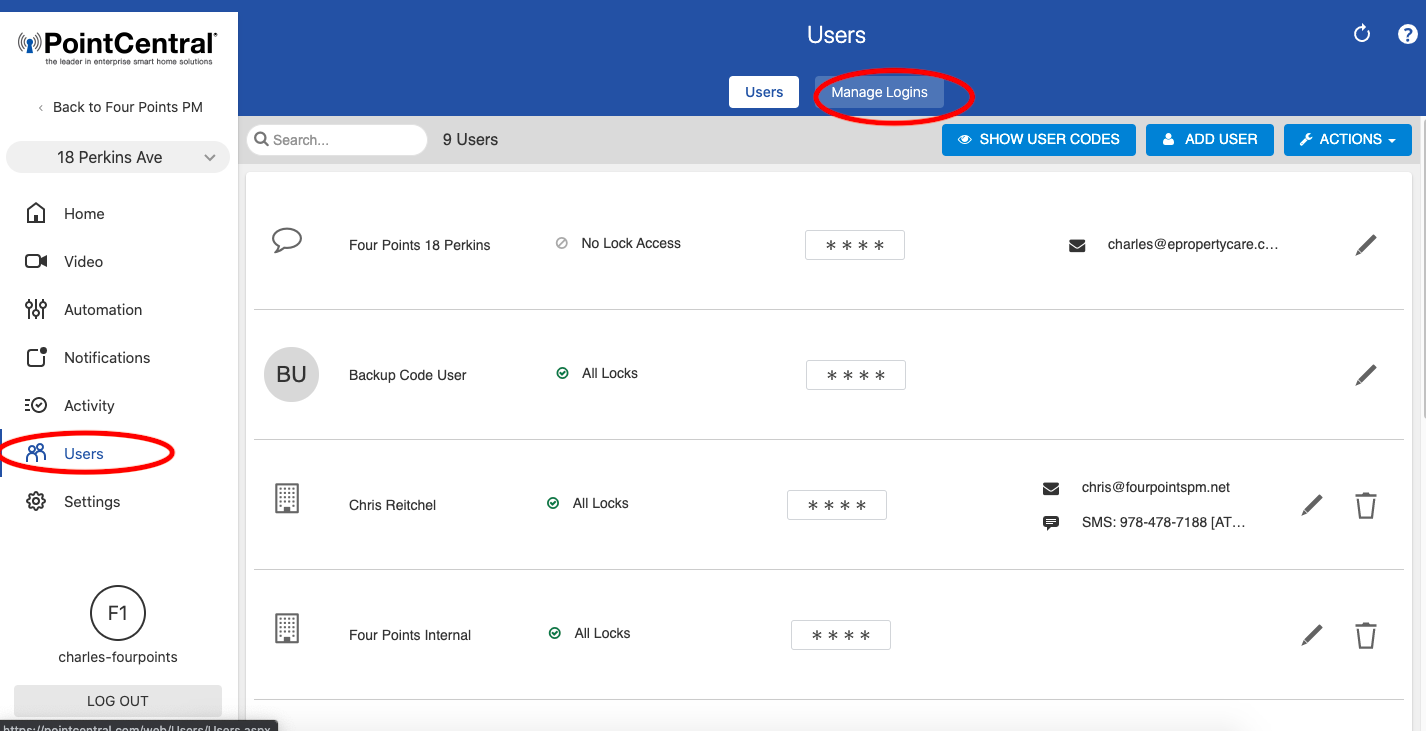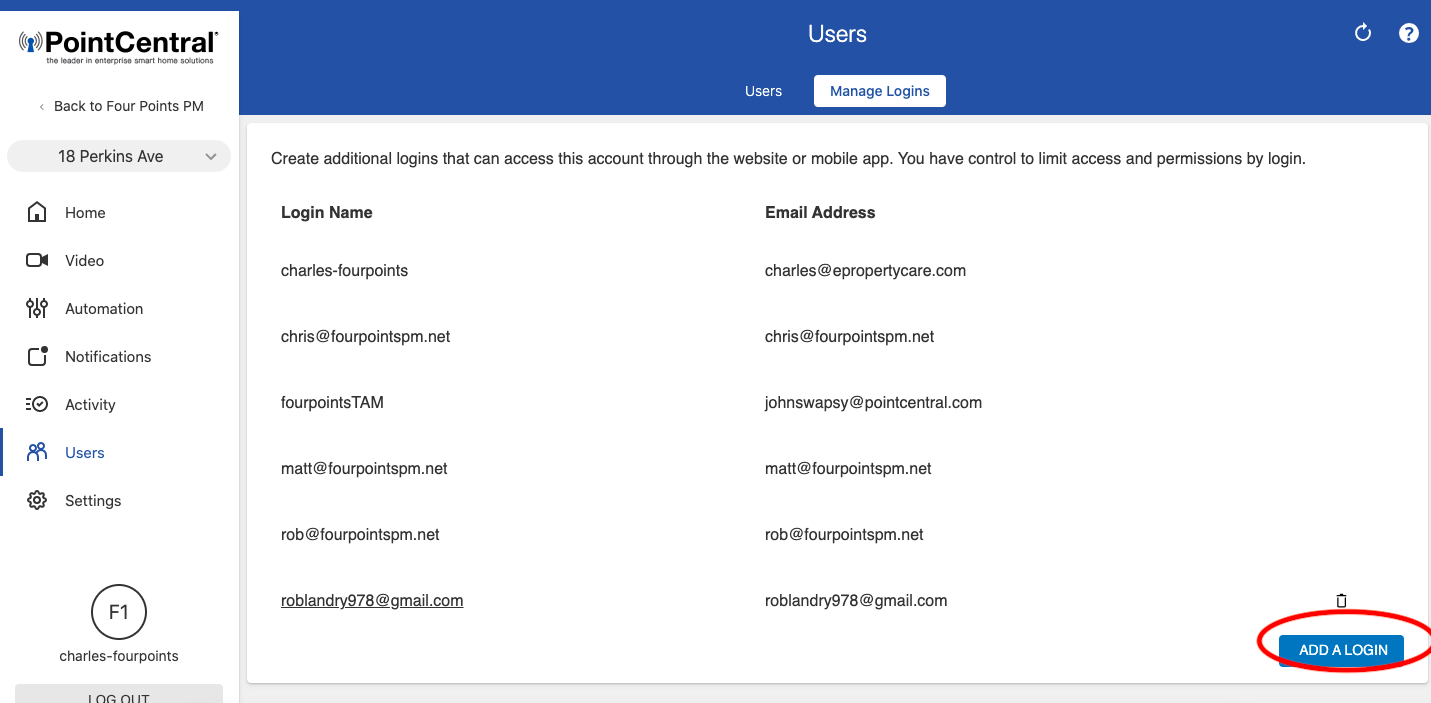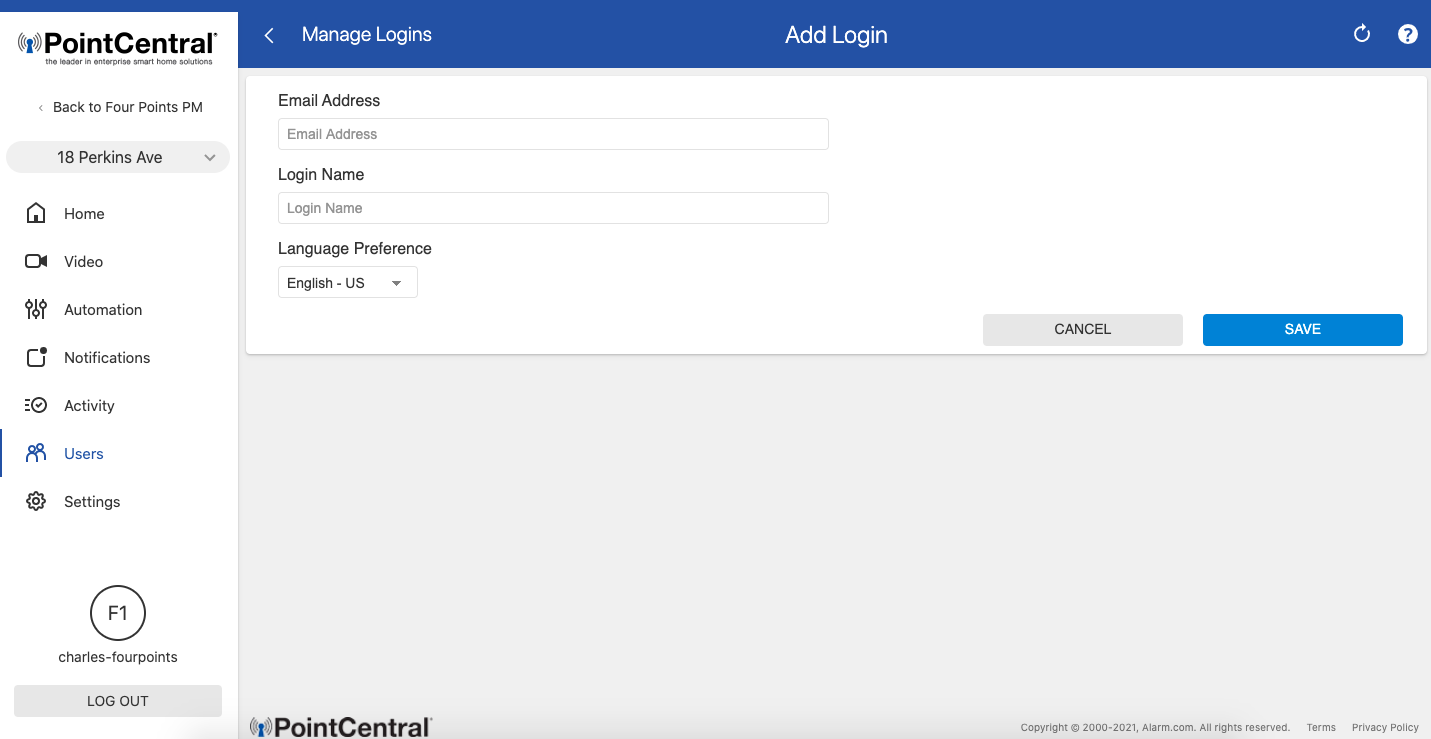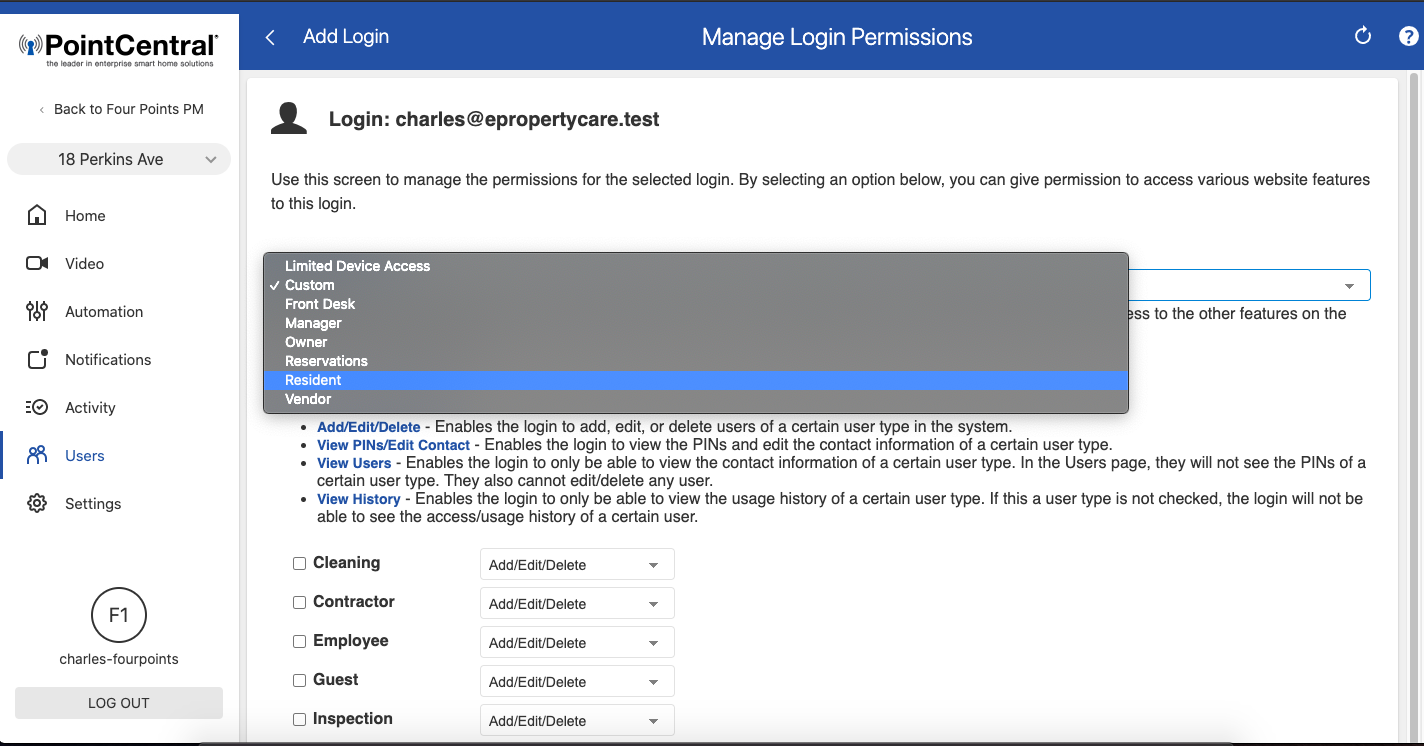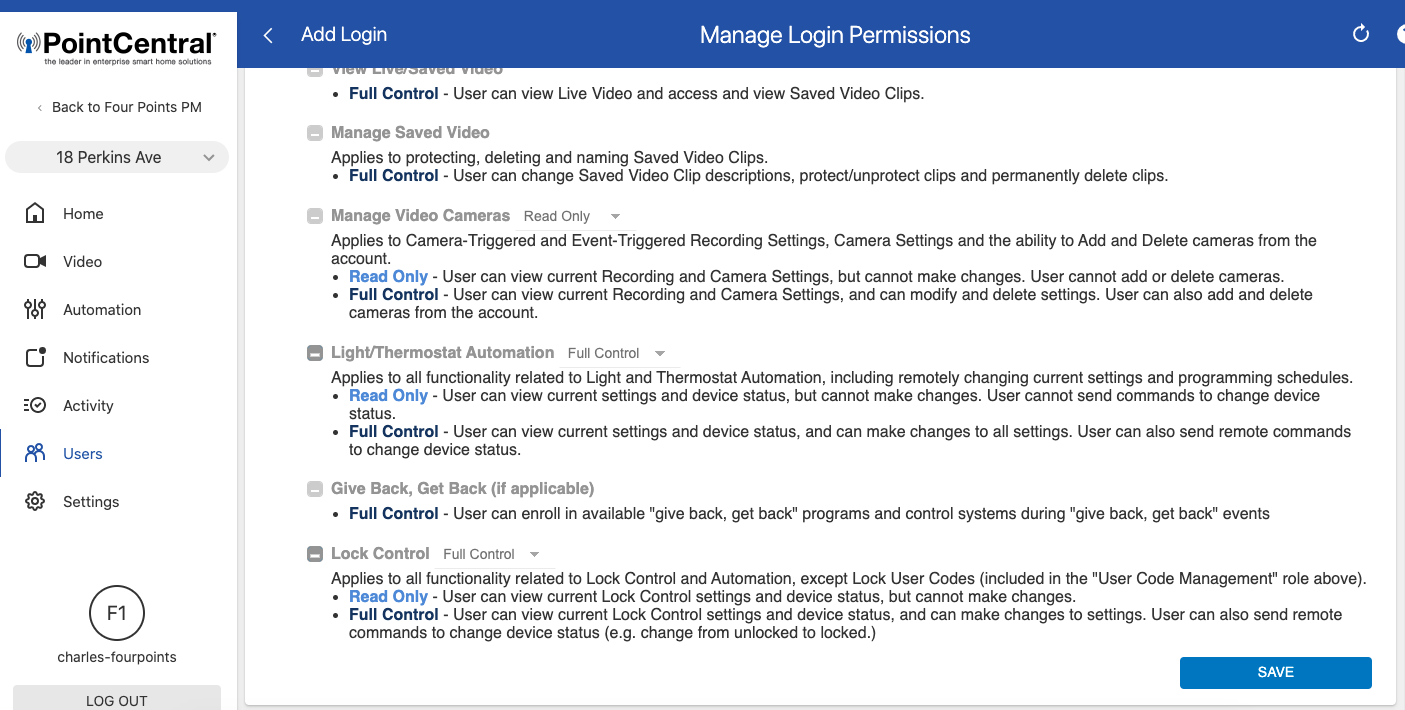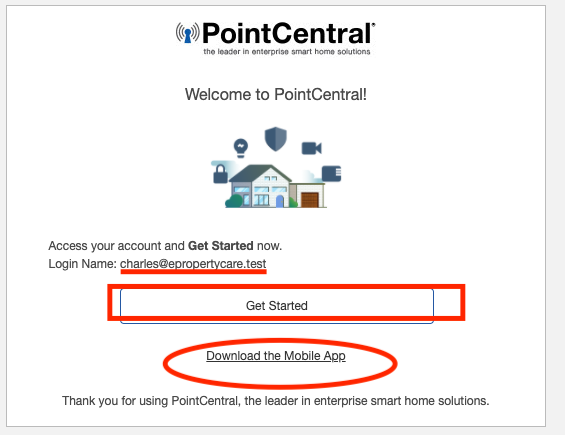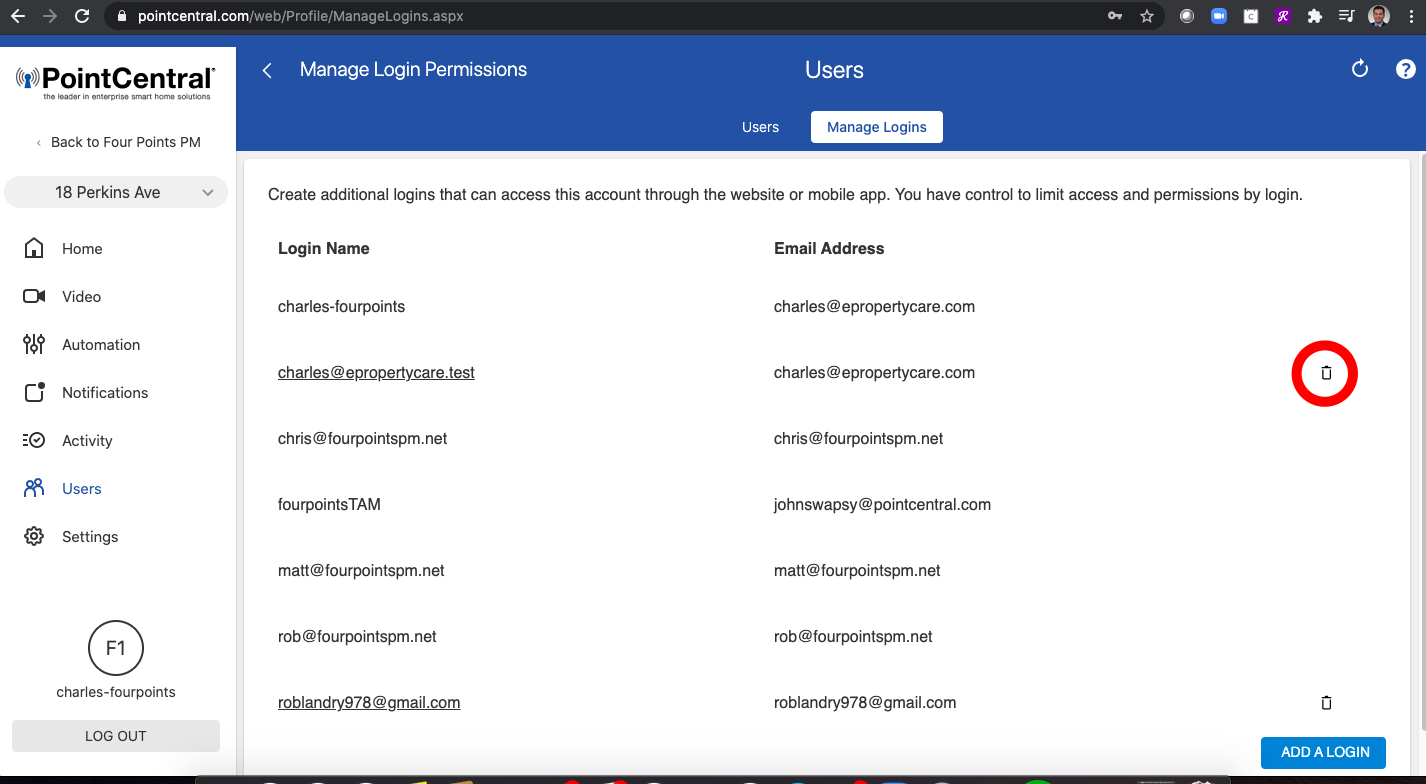This article shows you how to create a Resident App login in the PointCentral system (RPM version of software, not MDU) for a dedicated hub for an individual unit. This will enable them to use their mobile phone or a web browser to control their unit (at the discretion of the account holder).
1. Login to PointCentral and go into the Individual unit (note the property / unit under the Group level)
2. Go to "Users" then "Manage Logins" at the top
3. Click "Add Login"
4. Enter email address of resident and login name (I suggest using email address as Login Name unless it's already taken. If taken, then edit the login name. Then click "Save"
5. From the drop down menu select "Resident" then click "Save" at the bottom. Note: It is recommended you setup the Group Login template first using THESE INSTRUCTIONS
6. Resident will receive an email stating "Welcome to PointCentral" that lists their user name, includes a link to setup their login, and a link to download the App.
7. To delete the resident, in the main Manage Logins section you can click the "Trash" icon next to the login you want to delete. The resident will no longer be able to use the App to control the system.