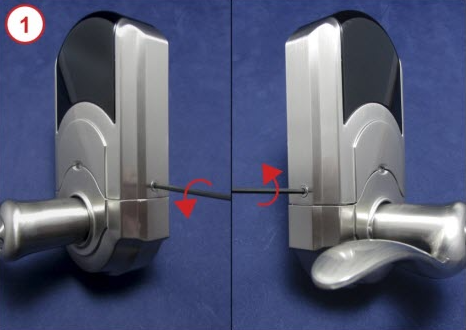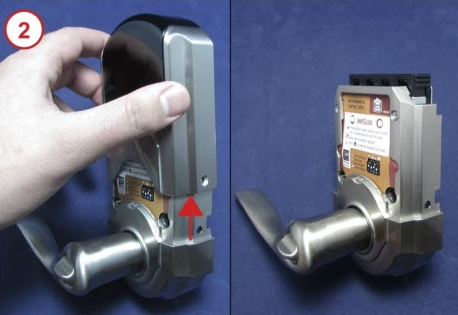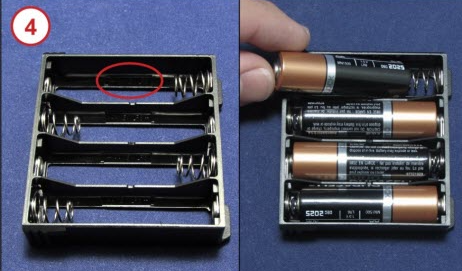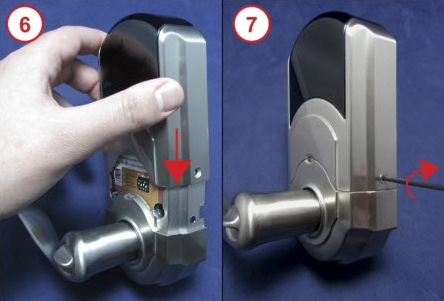This shows you how to change the batteries of the Kwikset 912 Smart Lever lock. Make sure this is your lock:

- Unscrew the 2 screws on the side of the lock casing with a Philips screwdriver
- Gently lift the battery cover up and away from the interior assembly.
- Pull up on the battery pack to remove it from the interior assembly.
Take a look. If batteries are already present, remove each battery by using your fingertip to gently pull one end of the battery up until the battery is loose and you can pull it free from the battery slot.
The battery pack contains a diagram of the proper battery positions with a symbol indicating which way the positive (+) end of each battery should be facing. - Insert four non-rechargeable AA batteries into the battery slots in the battery pack, positioning the positive (+) end of the batteries as shown in the battery diagram.
Check your batteries. The recommended batteries to use in your Door Lock are AA alkaline, non-rechargeable batteries. Make sure there are no lithium NiCad batteries in use.
- Insert the battery pack back into the interior assembly with the "DOOR" arrows printed on the top of the battery pack pointing toward the door. Once the battery pack snaps into place, the Door Lock will emit consecutive beeps and the green indicator light will flash once.
- Slide the battery cover over the interior assembly.
- Secure the battery cover to the interior assembly by inserting the screws into place on the sides of the battery cover and tightening using a Philips screwdriver.