To rename components in the system please follow the following steps:
Via Website:
1) Login to Building36.com website
2) Click on the " >" in the upper right corner of the item you want to rename (in this case the lock)
3) Click on the "wheel" icon in the upper left corner of the details page.
4) Change the name to whatever you want
5) Click on the box to "save" afterwards.
Here are instructions with screenshots: Visual instructions for renaming components
Via App:
1. Login to the App and Press hamburger button in upper left corner

2. Go to "Manage Devices"
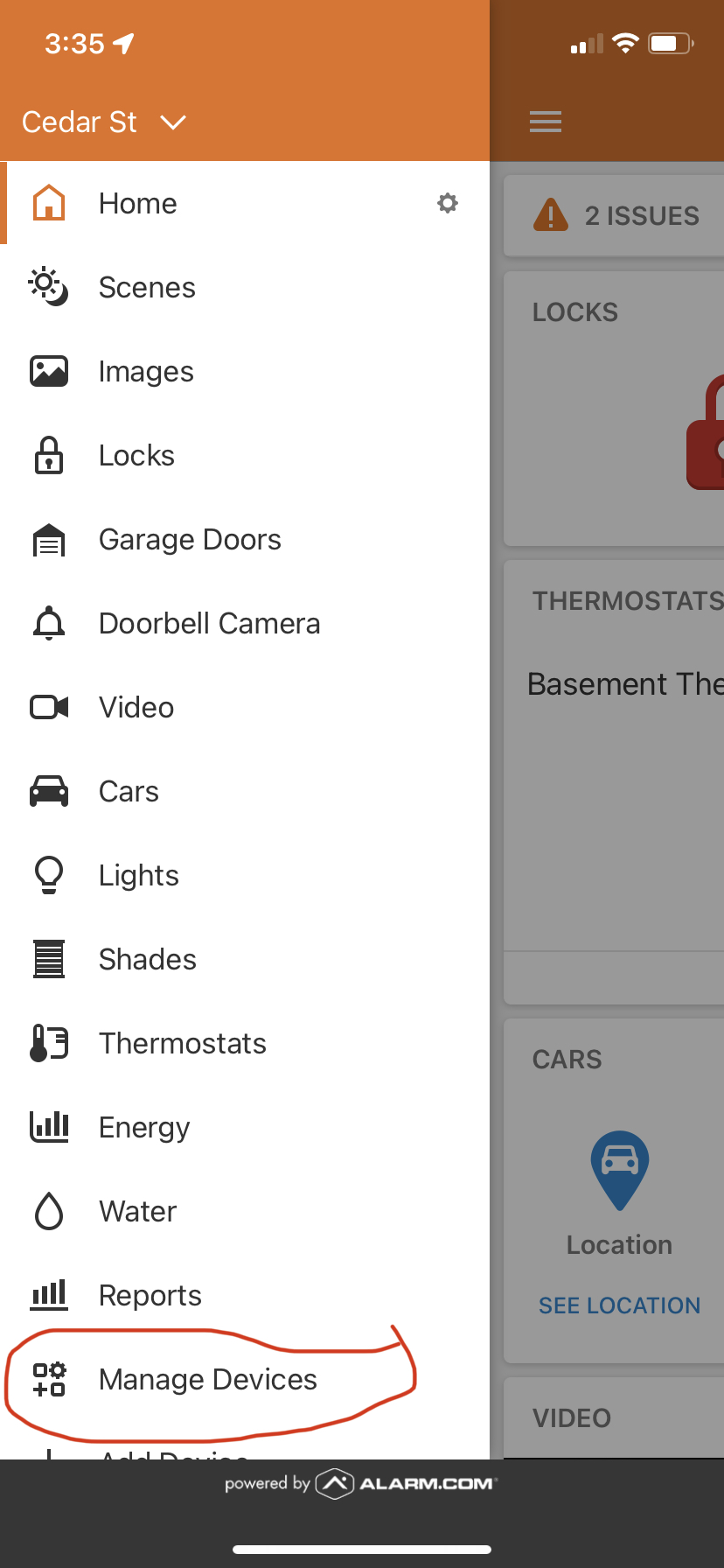
3. Click on the three dots next to the device you want to rename, then click "rename device" at the bottom
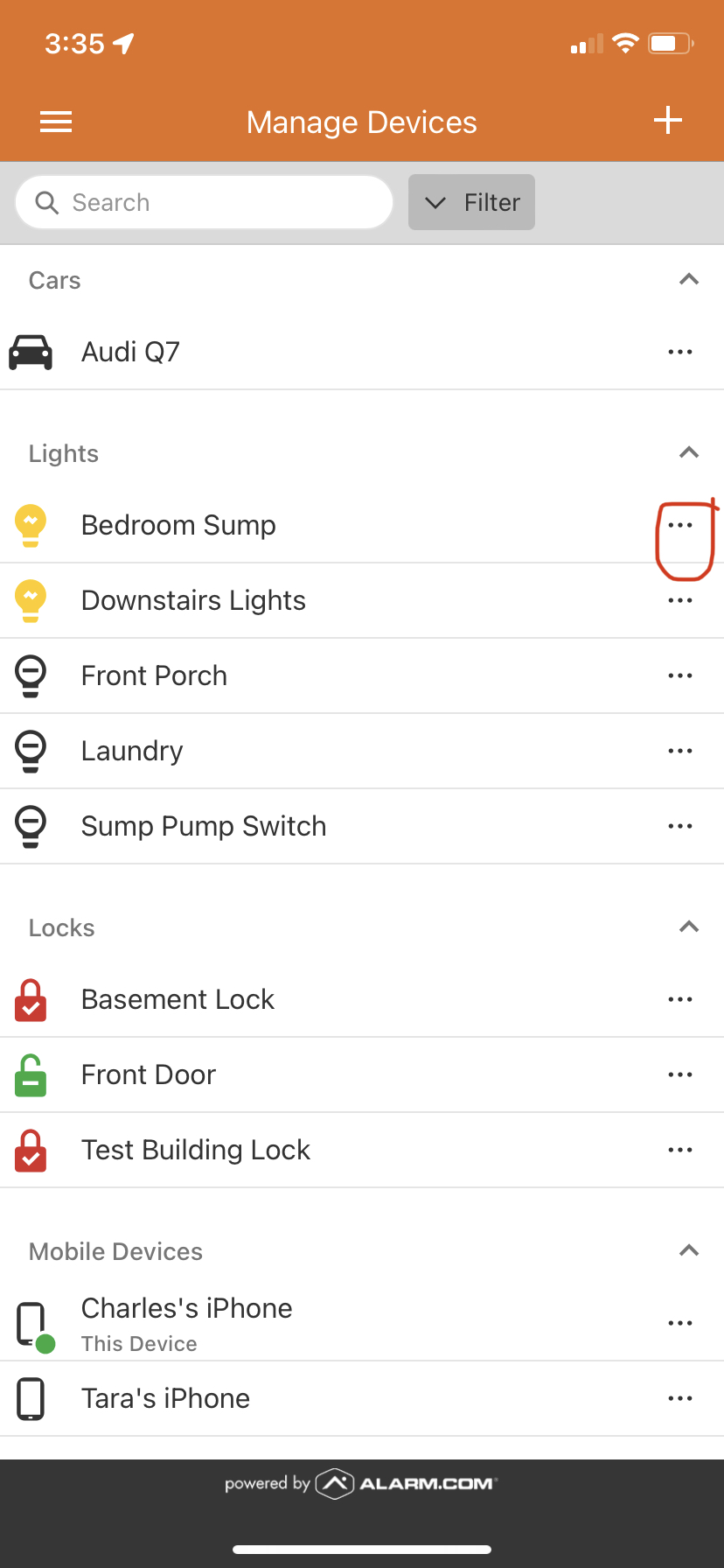
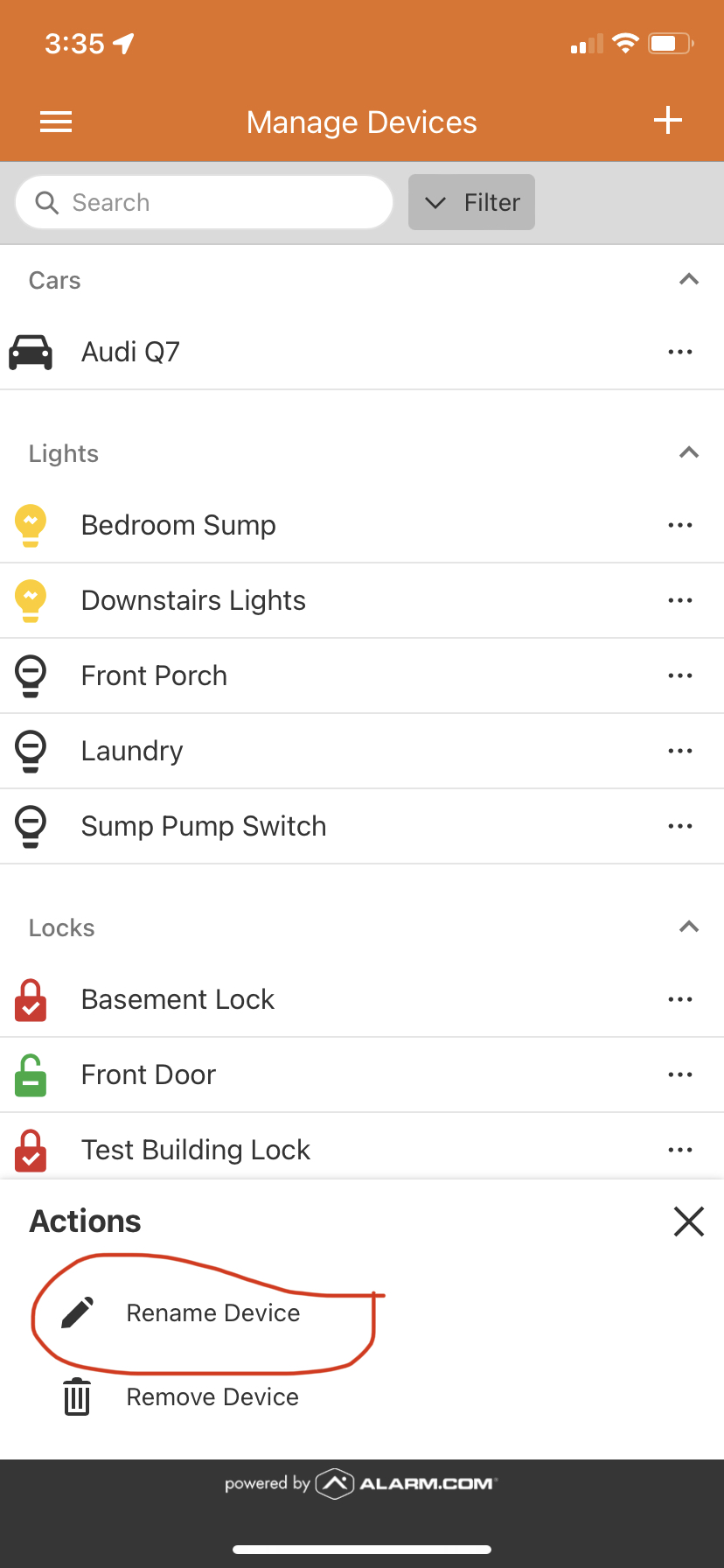
5. Enter new device name then press "Save" at the bottom

6. You should get a confirmation message that the device has been renamed successfully.



