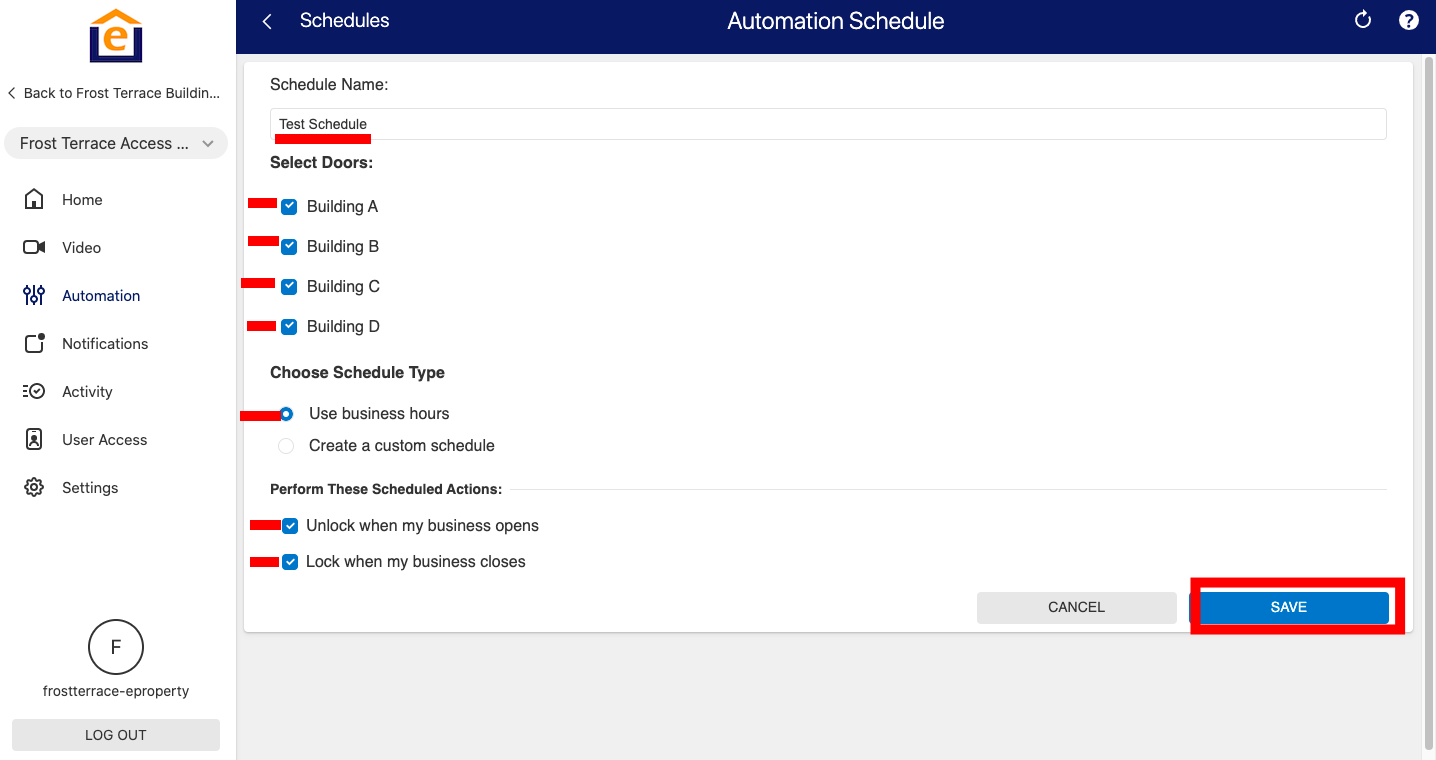Please follow these steps to create an automated lock/unlock schedule for your building access control doors.
1. Login to PointCentral or alarm.com and go to to the Building Access Enterprise Group, then select the account below it for the individual system

2. When in the invidual system, go to "Automation"
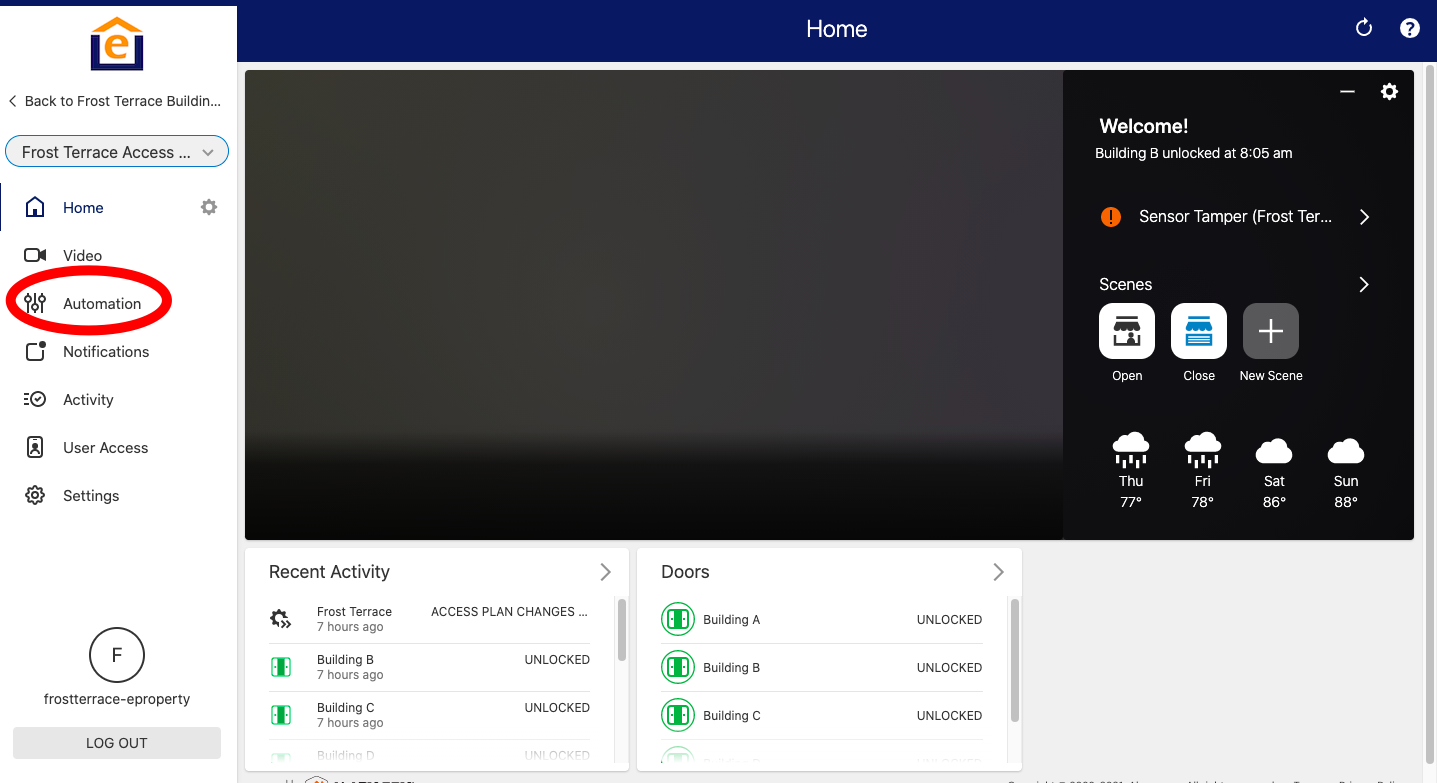
3. Then go to "Schedule" on the top, then "Add New Schedule"
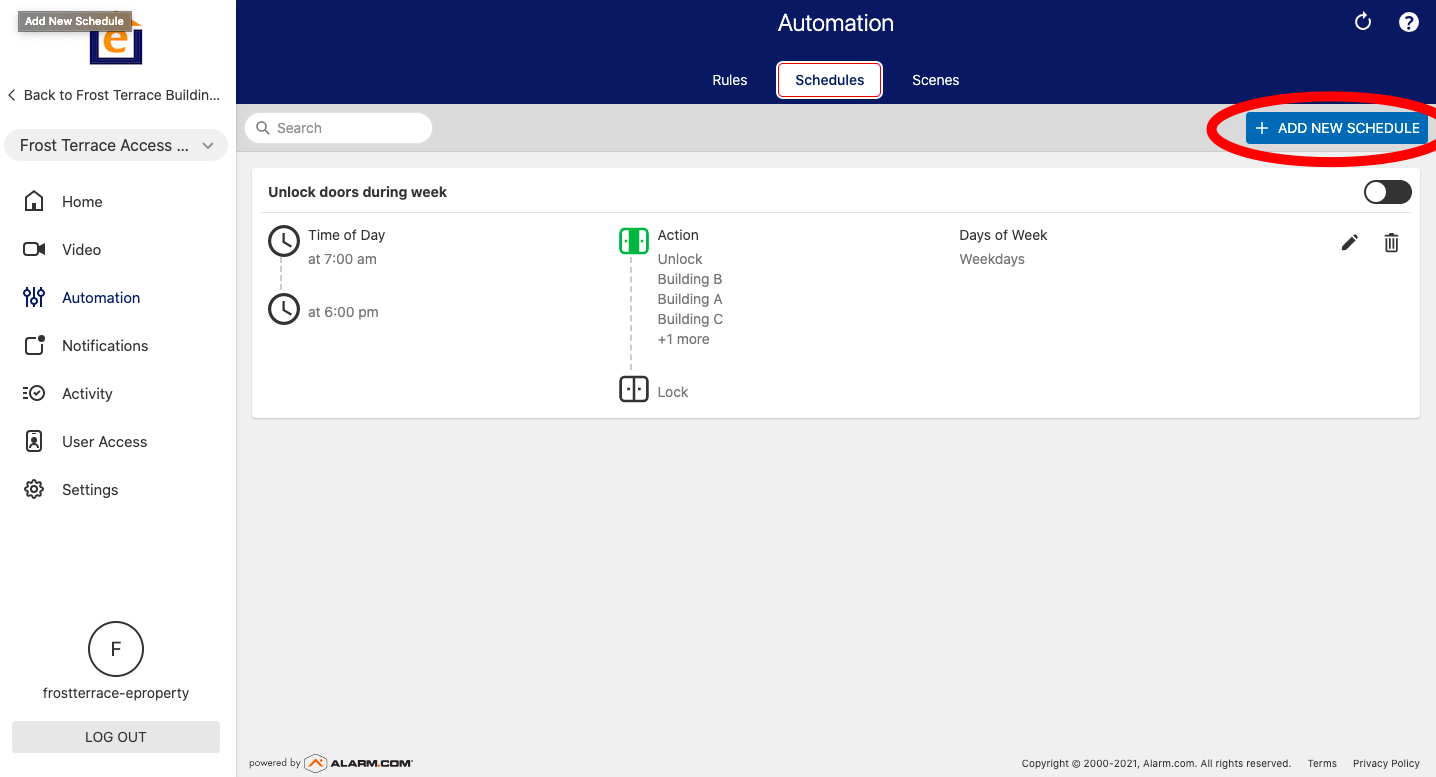
4. Enter Name of Schedule, Select the Doors, choose schedule type (business hours or custom), then check which actions you want performed upon opening or closing, then click "Save"