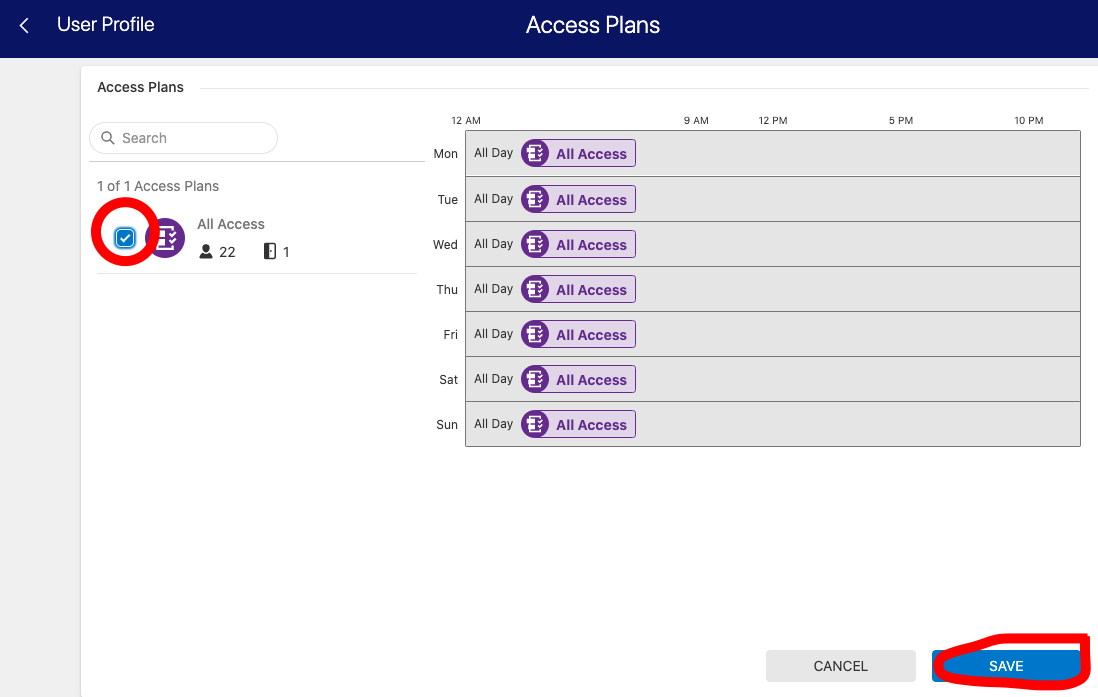This shows how to create a user Pin Code in the ePropertyCare Access Control system.
1. Login to website (www.alarm.com)
2. Go to "User Access" on left menu

3. Click on "Users" along top menu then "Add User" on top right.
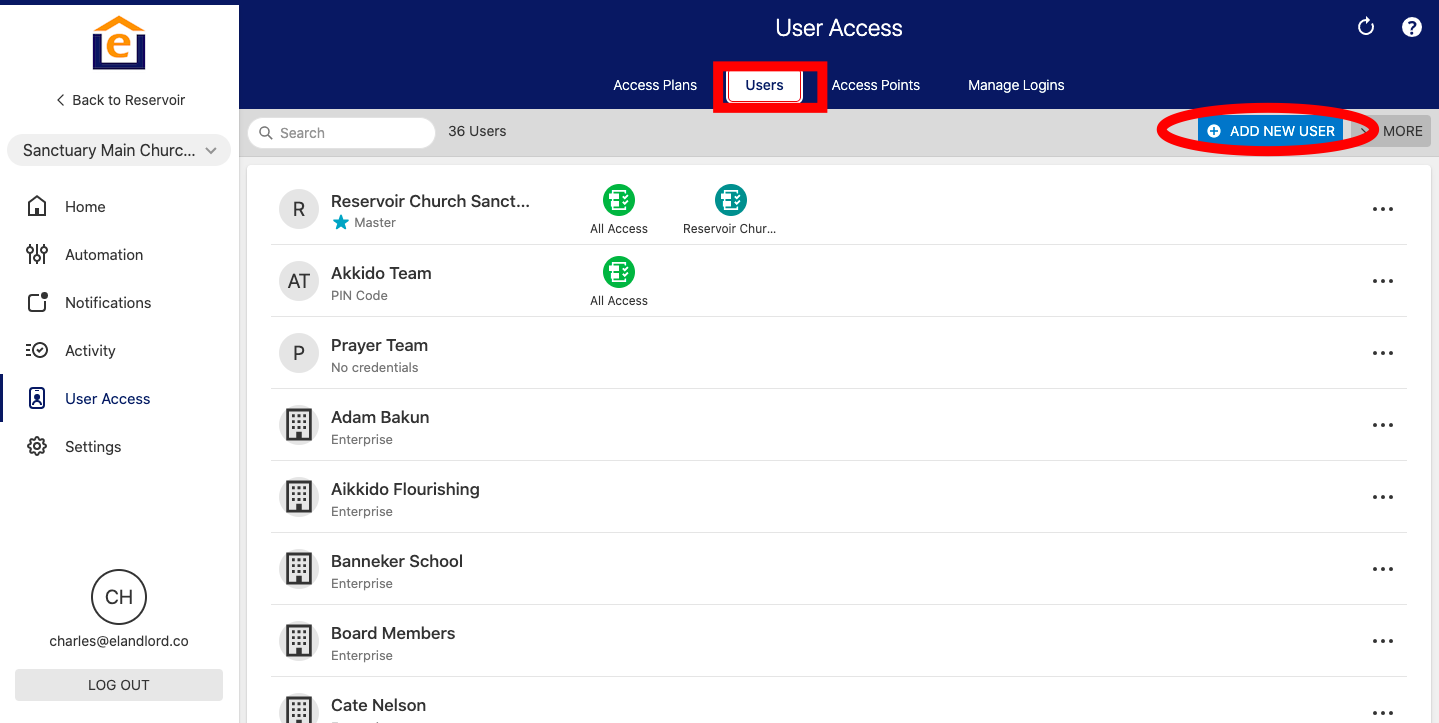
4. Enter User First + Last Name and click "Create"

5. Click "Add Credential" along the top
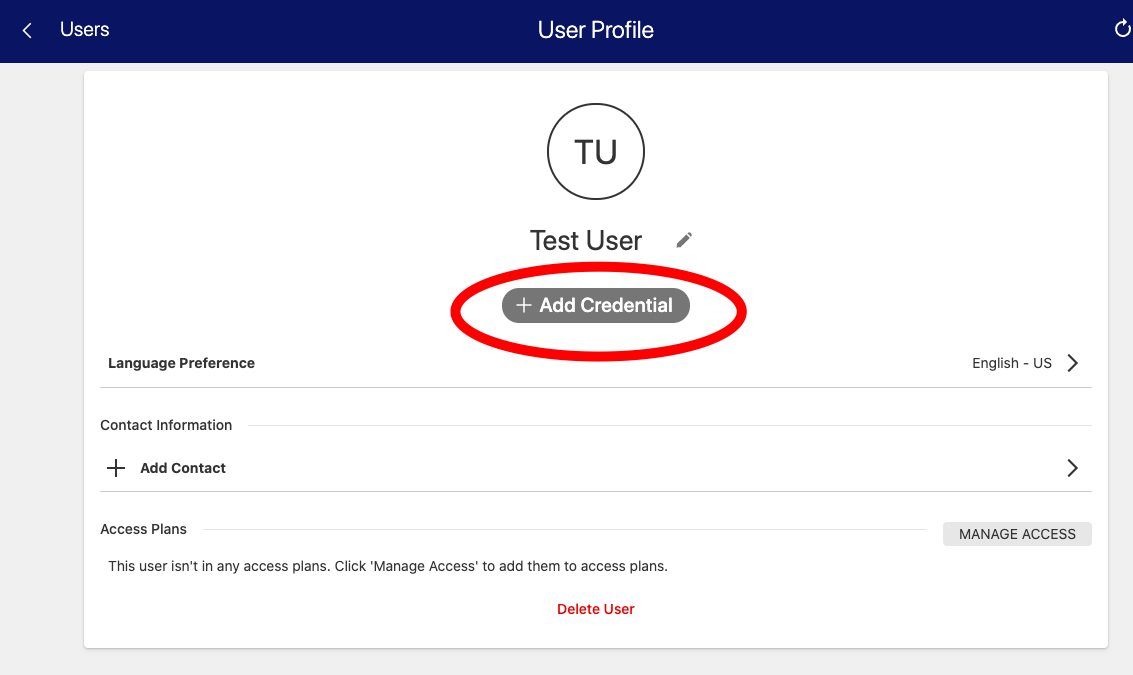
6. Select PIN or Access Badge
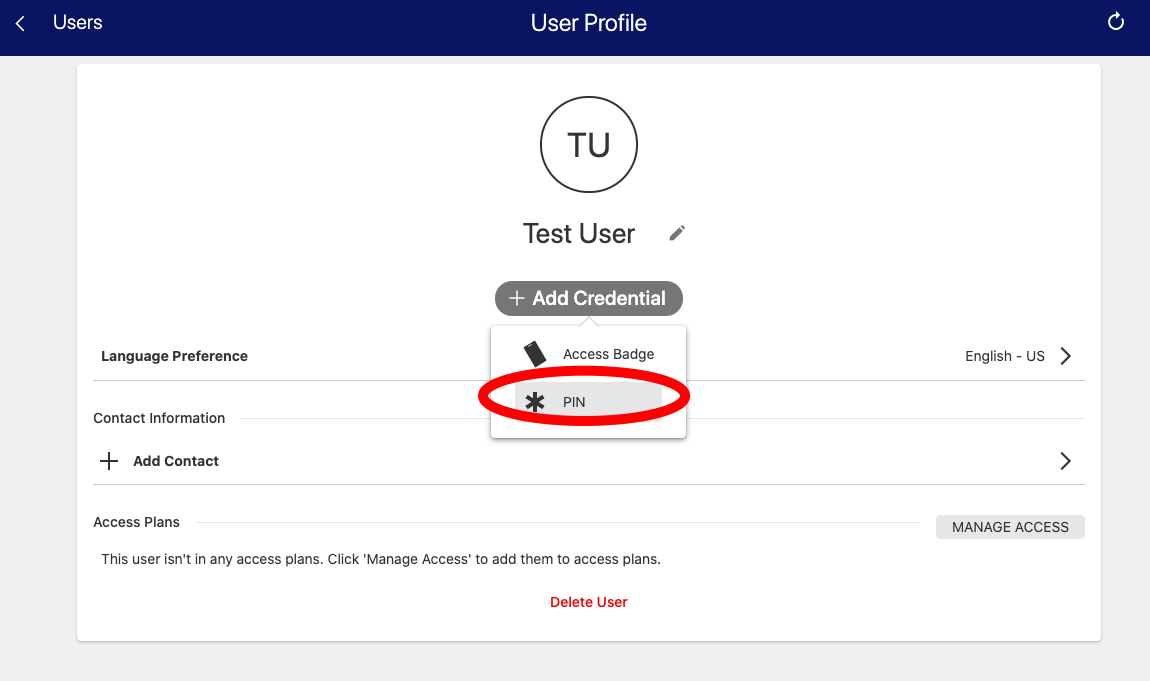
7. Type in a PIN # and click "Assign Pin"
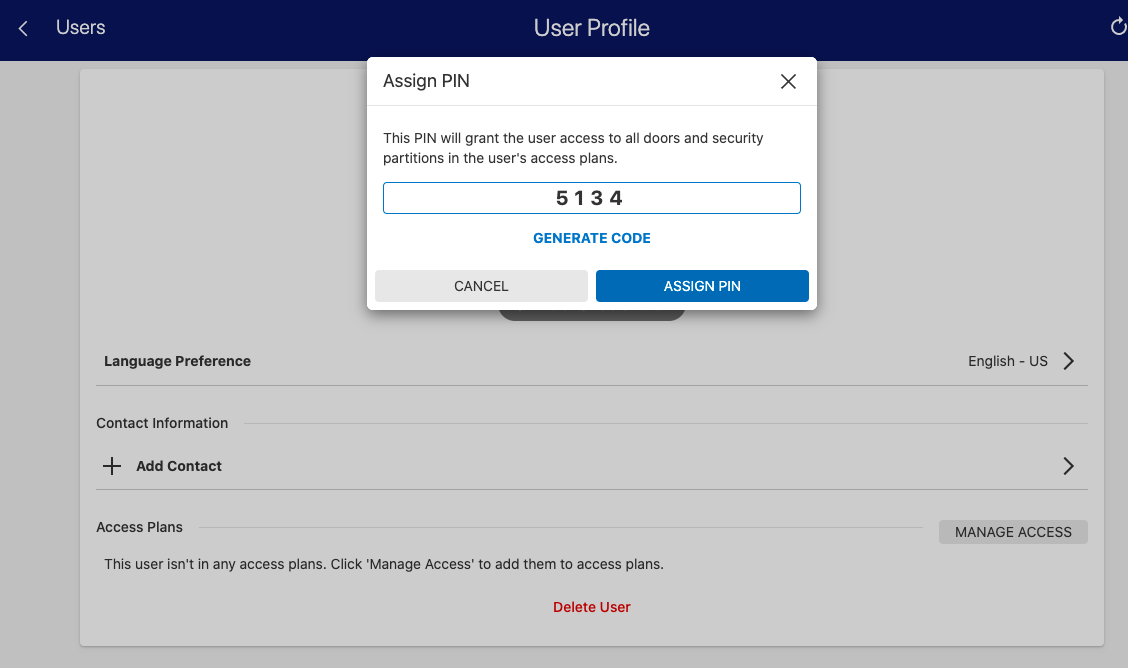
8. Click "Manage Access" at the bottom

9. Check the Desired Access plan and click "Save" at bottom. It takes about 5 mins for access plan to update the system. If you haven't created an access plan yet, please refer to THIS ARTICLE.