To download clips from an SVR/CSVR:
- Log into the Customer Website.
- Click Video.
- Click SVR Timeline.
- Mouse over the desired video feed, and then click

- Click Download Clip.
- In the Download Video pop-up modal, select the day, start time, and duration of up to 5 or 15 minutes, depending on the SVR/CSVR.
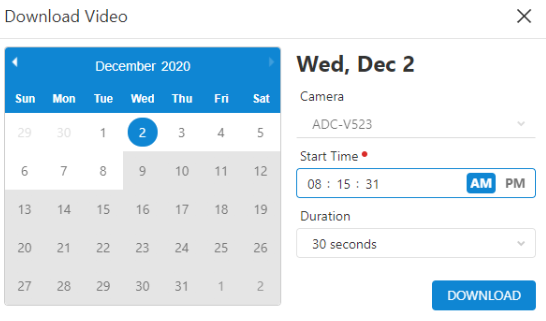
- Click Download.
- Click Ok.
- The requested clip will begin downloading to the computer being used as an .mp4 file.