This article explains how to replace batteries of the following thermostats (note the pictures if you do not know the thermostat model):
ADC-T2000 
ADC-T25 
Honeywell T6 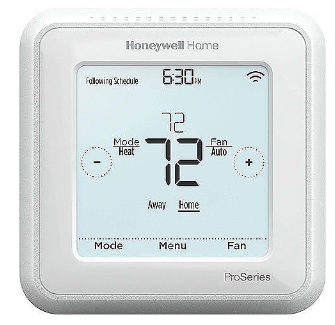
ADC-T2000 Battery Replacement:
Ensure the batteries are installed following the specified polarity markings on the thermostat.
- Pull thermostat off the wall to expose the batteries in the back.
- Insert four new AA batteries.
- Securely re-attach thermostat to the mounting plate on the wall

ADC-T25 Battery Replacement:
- Remove the thermostat from the wall plate by pull the thermostat straight out from the wall. This exposes the batteries on the back of the thermostat.
- Remove existing batteries.
- Insert the new batteries following the specified polarity markings on the thermostat.
- Reinstall thermostat securely on the wall against the mounting plate.
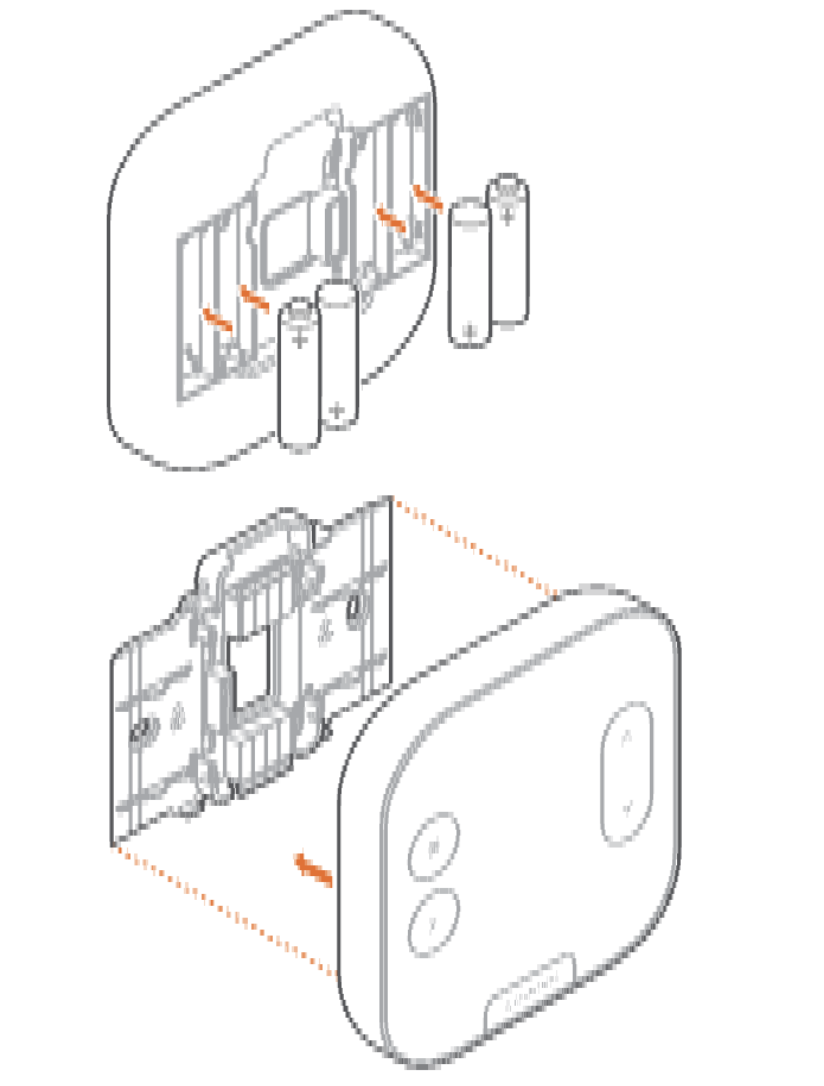
Honeywell T6 Battery Replacement:
- Grasp the thermostat firmly and pull it straight out from the wall plate. Be careful not to bend or break any pins or wires behind it.
- The battery compartment is typically on the back of the thermostat. Remove the old batteries and dispose of them properly, recycling them if possible.
- Insert three new AA alkaline batteries, making sure the positive (+) and negative (-) terminals match the markings inside the battery compartment.
- Align the thermostat with the wall plate and firmly press it back into place until it clicks or snaps securely.