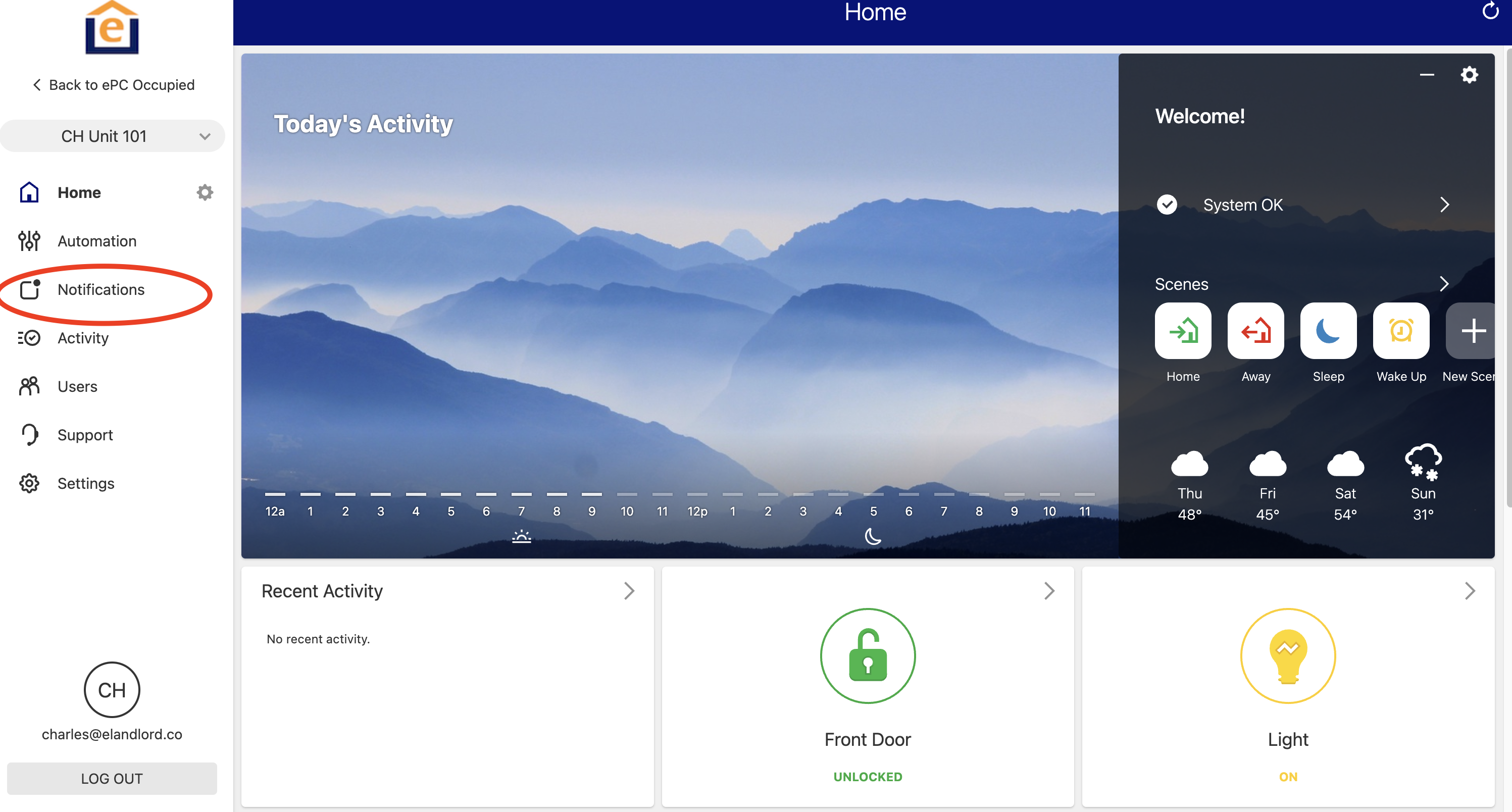Thermostat / Temp Sensors
Articles on operation of the thermostat and remote temp sensors - hardware, software
-
Pairing and Un-Pairing the Building36 Smart thermostat with the Building36 cellular modem - Video
-
Software setup for pairing a Remote Temperature Sensor to the Building36 smart thermostat - Video
-
Setting up a thermostat schedule
-
To create/edit a Geo-Service thermostat override rule from the website
-
How to Setup a Partial Lock on the Building36 smart thermostat
-
Setup Temperature, Humidity or Thermostat Change Alerts
-
How to pair the ADC-S2000 temperature sensor
-
How to replace the batteries on thermostats
-
Resolve Thermostat Malfunction