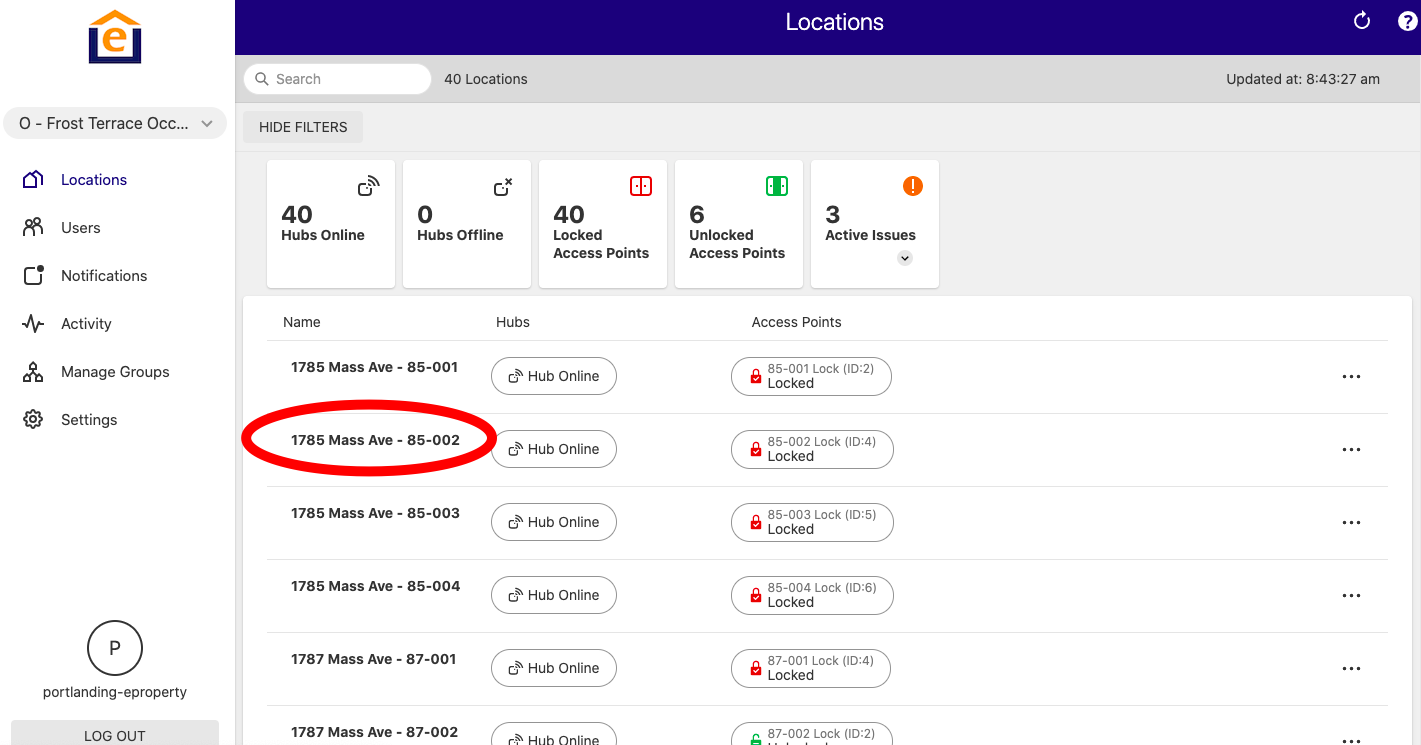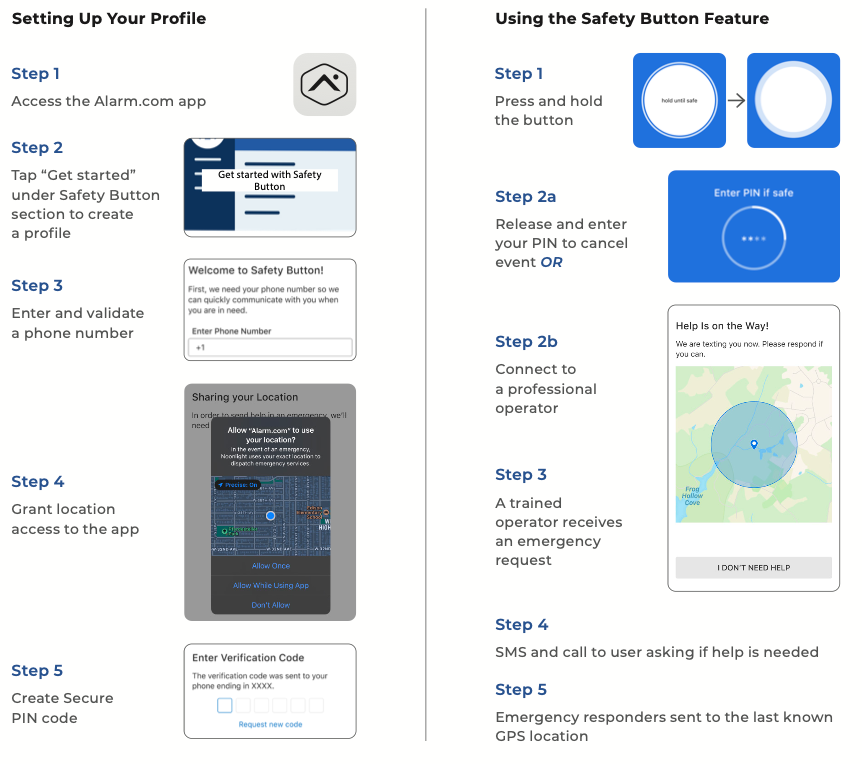PointCentral Enterprise
These articles focus on how to implement Enterprise Logins, User codes and Notifications through the PointCentral integration package we offer.
-
Editing Enterprise Group Login Template to Allow Residents to Create Guest codes
-
How to Create a Resident App Login (dedicated hub for unit)
-
How to Create a Resident App login (shared hub scenario)
-
How a Resident can setup a temporary Guest Code
-
What to do when a hub is offline or showing "radio not responding"
-
How to Create a Resident User Code at the Enterprise level
-
What to do when a thermostat is offline or showing "malfunction"
-
How to Combine Two App Logins together (for a unit door and a common door)
-
How to Create User Codes for Systems with Access Control Doors plus Smart Locks
-
How to Create Building Access Users in MDU systems
-
How to manually process a resident move-in (no PMS integration)
-
Creating an Employee All-Access User for systems with locks and building access control
-
How to change a user code in PointCentral System
-
How to add an enterprise App login to a new group
-
How to download video clips on the SVR
-
How to Create Enterprise Notifications for Low Batteries and Unplugged Hubs
-
Create an Enterprise App login for an All-Access user
-
What to do when a lock is in malfunction
-
What to do when a lock is offline or in malfunction
-
Recommended process for property managers to load and verify codes for new residents on systems with locks and building door control
-
How to find the backup code for a resident
-
How to setup Enterprise Thermostat Rules / Templates
-
How to create Enterprise Battery Report
-
How to setup Enterprise Activity Reports
-
How to move units between Enterprise Groups (Occupied and Vacant)
-
How to manually process a resident move-out
-
How to manually process residents for move-in (with PMS automation enabled)
-
How to setup a unit for unattended showings / self-guided tours
-
Creating a resident unit login for systems with building access control
-
Setting up a guest code
-
Different move-in options for residents (when PMS integration enabled)
-
Create guest codes for buildings with common doors
-
Create App login for shared hub with unit lock and building access control
-
How to add a mobile credential to a User
-
How a resident can access the access control system through the App
-
How to resolve a severe heating/cooling alert
-
How to search for lock mechanical issues
-
Creating a guest code for building access thru an individual system login
-
Self-management of Resident User Codes
-
Resident video doorbell pairing
-
Resident Video Doorbell pairing (including wifi setup)
-
How to add ADC-T40k-HQ to wifi
-
New PointCentral Community Dashboard
-
Setting up Liftmaster MyQ wifi garage controller with PointCentral
-
Setting up garage door alerts
-
Central Station Monitoring information and considerations
-
How to create an arming schedule for a security system
-
How to setup alerts for self-guided tours
-
Setting up resident safety button
-
How to create a video health report
-
How to enable preloaded codes
-
Installing bluetooth video doorbells and setting up recording rules