This article explains what to do when a hub is offline or showing "radio not responding" in the app or website (see below picture for example). When a hub is offline remote commands to locks and thermostats will not work. Also, adding and deleting codes will not work until the hub is back online. Finally, you will not receive notifications from the unit on battery status, temperature status, water alerts and more. So it is important to get the hub back online.
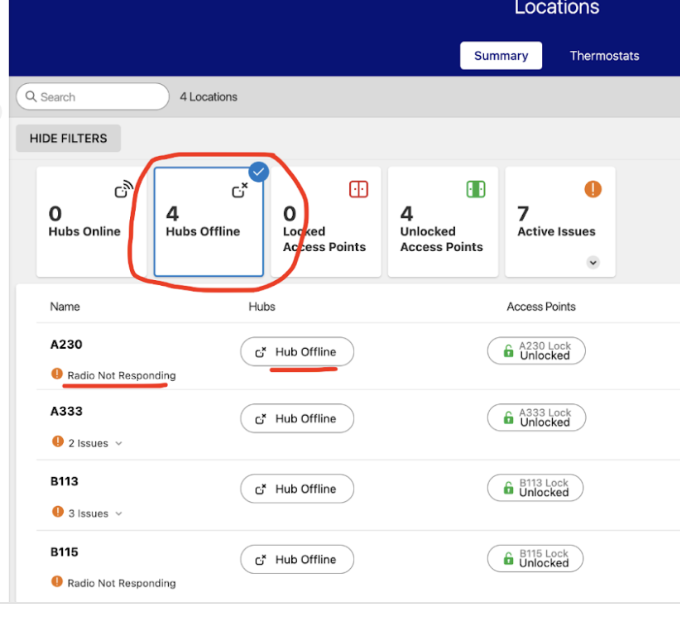
There are 3 types of hubs, you'll need to determine which hub is used in your unit (or ask your property manager):
1) Discrete hub
2) Combo thermostat / cellular hub (ADC-T40k-HQ)
3) Qolsys IQ4 panel
Please read below to determine which hub you have and how to bring it back online.
1) Discrete Hub - this is a white hub about 7" x 7" with a gray trim.
- It is typically mounted on the wall above the microwave, behind the refrigerator or in a media panel. Picture below. If the hub is online and communicating there will be a solid white light along the front.
- If there is no light, check that the power cable is plugged into an outlet, and securely into the hub. Also check that the circuit breaker has not tripped.
- If the hub has a light that is flashing, that means that it has lost power. Check power again.
- If hub has a light that is going back and forth, that means that it has lost cellular connectivity. Power cycle the hub by unplugging it, then holding down the power button in the rear of the hub for 5 seconds until the light goes off. Wait 10sec then re-power the device and let it boot up.
- If this is a frequent occurrence the hub should be relocated closer to a window, or connected to an ethernet line for an internet connection.

2) Combo Thermostat / Cellular Hub (ADC-T40k-HQ)
- If you cannot find a white hub like #1, and your unit has a thermostat that looks like the picture below, take the face plate off the thermostat (it is magnetic). You should see an LED light on the base plate. If you do not see a light, then the HVAC system has lost power and you should contact your maintenance manager to check the HVAC system power.
- If there is a light, wait 10seconds and reattached the face plate and let the system re-boot.
- If the system does not connect after 10mins, you may have poor cellular service so we recommend that you add the hub to your wifi network. Follow instructions in this article to learn how to do that: https://epropertycare.outseta.com/support/kb/articles/L9P4Gn9J/how-to-add-adc-t40k-hq-to-wifi

3) Qolsys IQ4 panel
If your unit has a Qolsys panel, please confirm the panel is powered and showing a screen like below. If the hub does not have anything showing, check the power outlet that has the transformer powering the hub to make sure the plug is secure and the outlet has power.
Next, try to reboot the hub.
- Locate the power button: The power button is on the right side edge of the IQ4 Hub panel.
- Press and hold the power button: Press and hold the power button for approximately 30 seconds. Continue holding it even if the screen changes.
- Release the power button: Release the button after about 30 seconds or when the panel starts its shutdown/reboot sequence.