This article shows how to create an Enterprise login across several groups.This is primarily for owners or property managers that need App access to the Occupied, Vacant and Building Access control groups for a development.
1. Login to https://secure.pointcentral.com/loginpage.aspx and ensure you are at the Group level for Occupied Units (note the Two Houses side by side - this indicates Group, vs the Individual unit below it)
2. Click on "Users" along left, then "Manage Logins" at the top, then "Add Group Login"
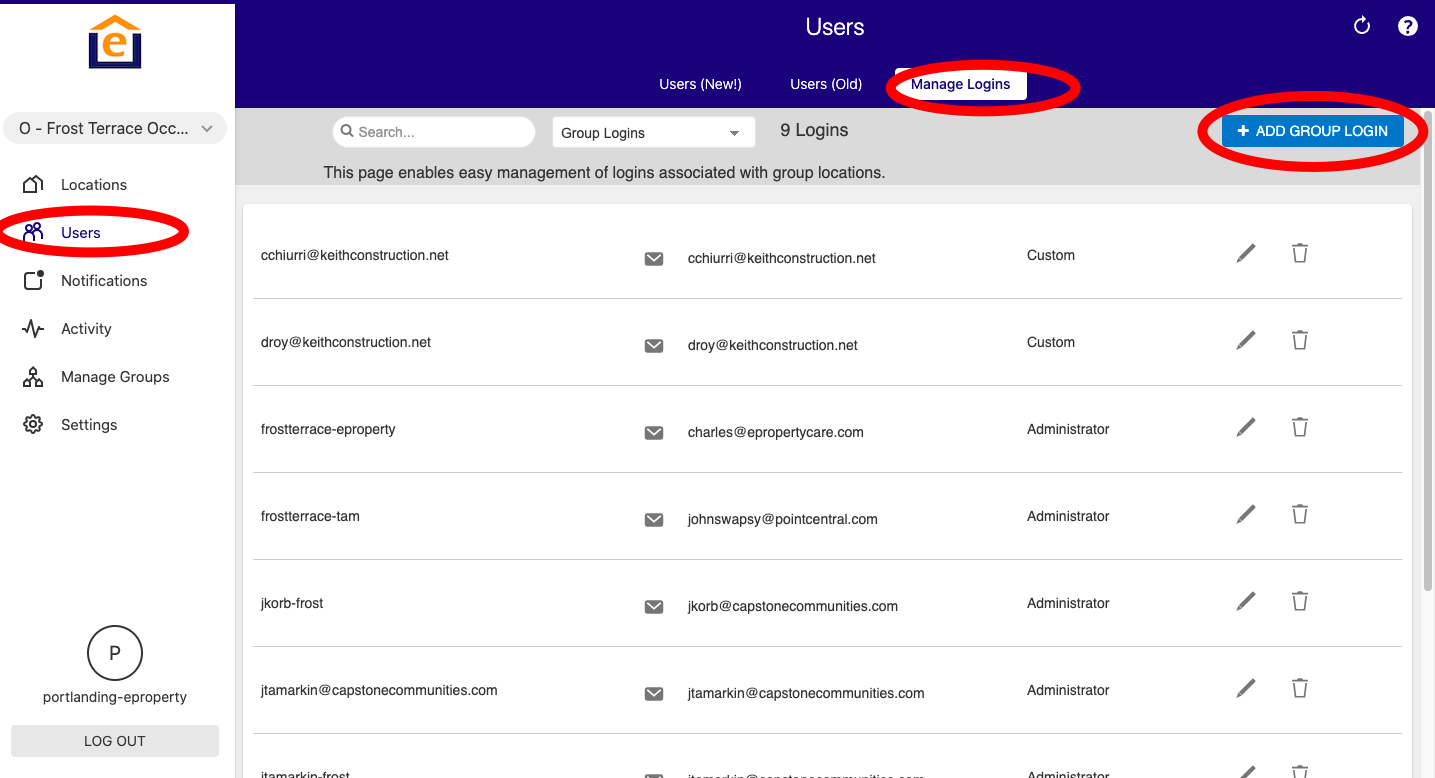
3. Create a new login if the user does not have an existing account setup, then click Next.

4. Enter the desired login name (we recommend email address as login name), email, then select if admin or other function. The click on "Some Groups"
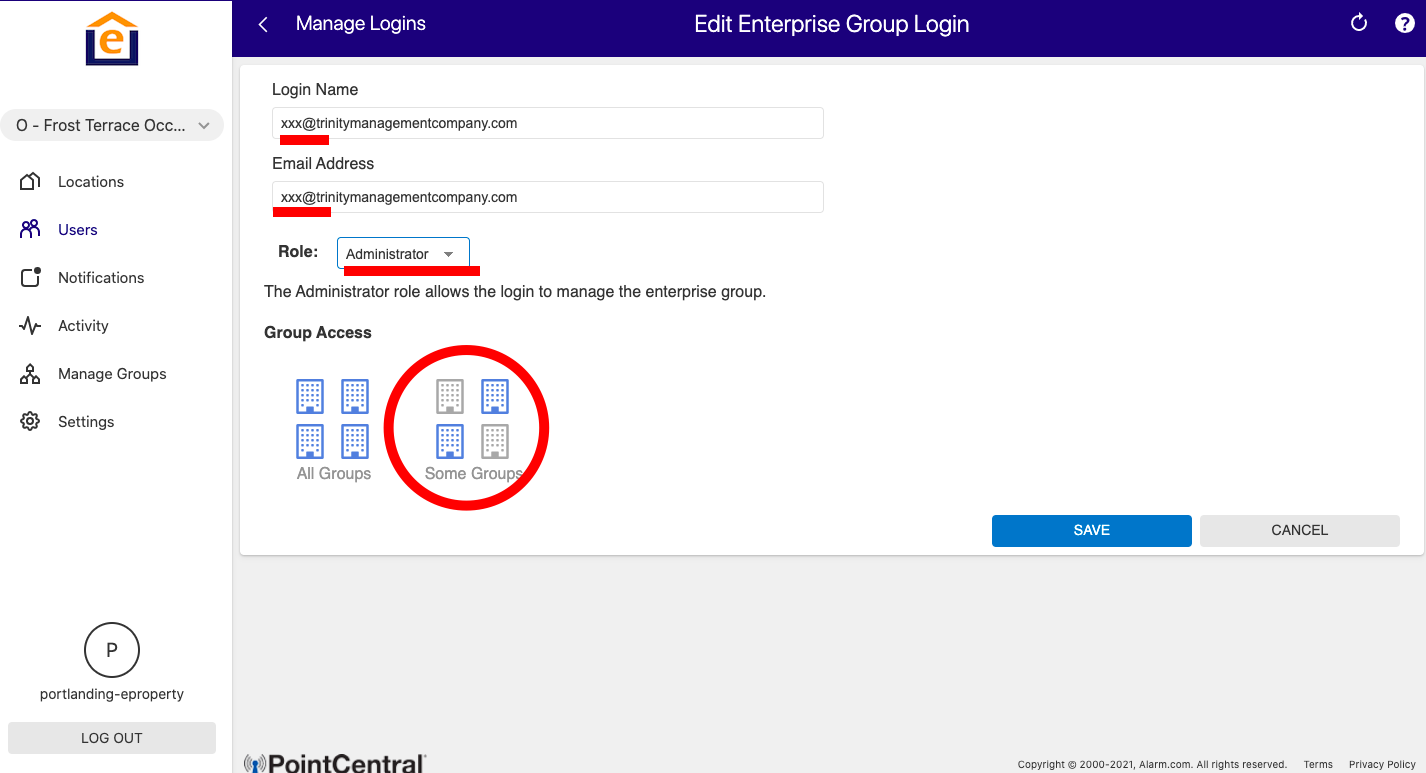
5. Select the Enterprise groups you want the user to have access to. We suggest Occupied, Vacant and Access Control groups. Then click "select"

6. Then click "Save" and an email will go out to the user with a link to setup their account on the PointCentral app or website. Note: If user already has a login credential setup for another group, you may need to add a number to the login name (i.e [email protected]). A login cannot have the same name across different accounts.
