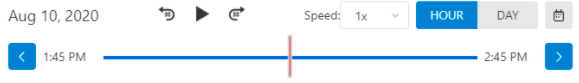Video / Doorbell / Image Sensor
Information on video hardware and software setup for indoor/outdoor video and video doorbell. Information on image sensors
-
Image sensor operation and automation - Video
-
Basic Video Motion detection setup
-
Using the Video platform for viewing live and recorded video
-
Setting up Advanced Video Analytics Rules via the App or Website
-
Skybell video doorbell advanced app settings
-
Setting up video doorbell call notifications
-
Skybell Video Doorbell Pairing Instructions
-
Setting up On-board recording with Smart view
-
To view Smart View using App and Customer website
-
How to setup on-board recording for video cameras
-
Download clips from SVR