If you cannot access your account via the website or App, here is how to reset your password.
To Reset via Website (building36.com, alarm.com or pointcentral.com):
1. From main site click "login" in upper right corner to get to customer login
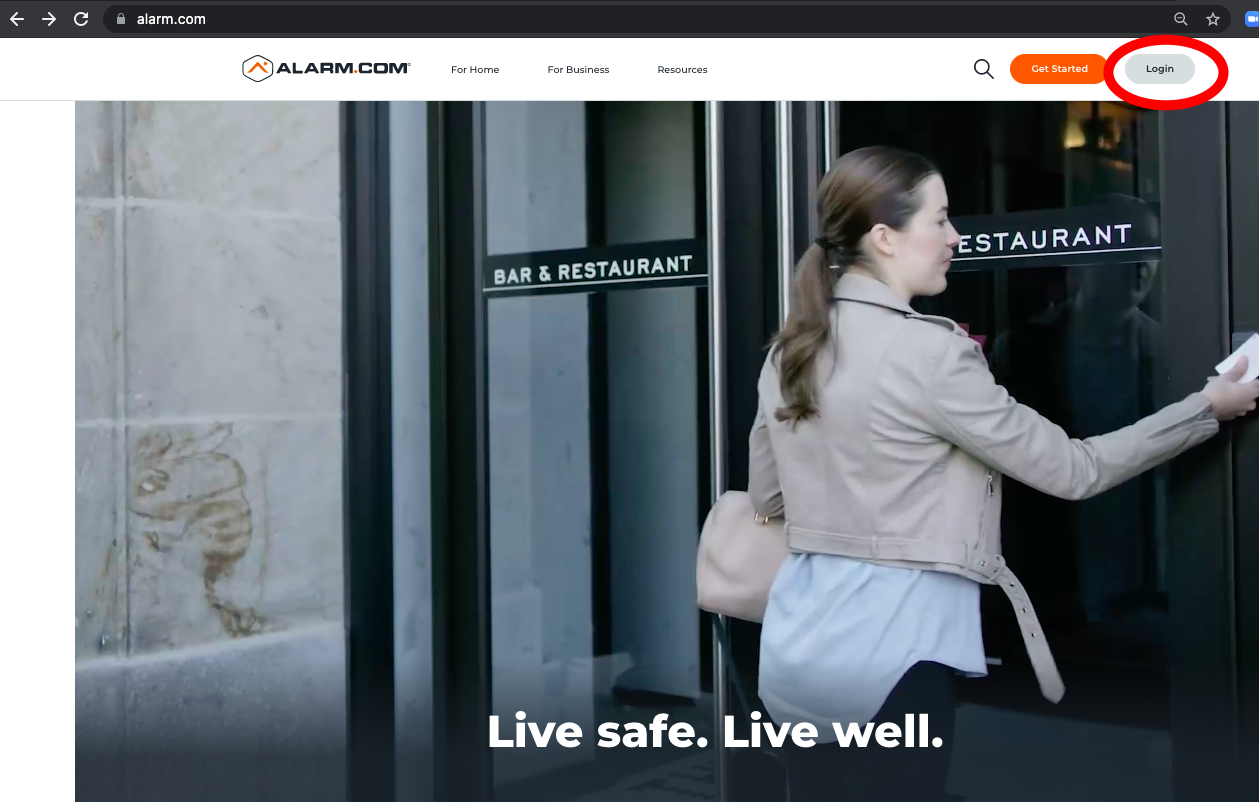
2. Click "Login Help"

3. Enter your username (likely your email address) and click "submit":
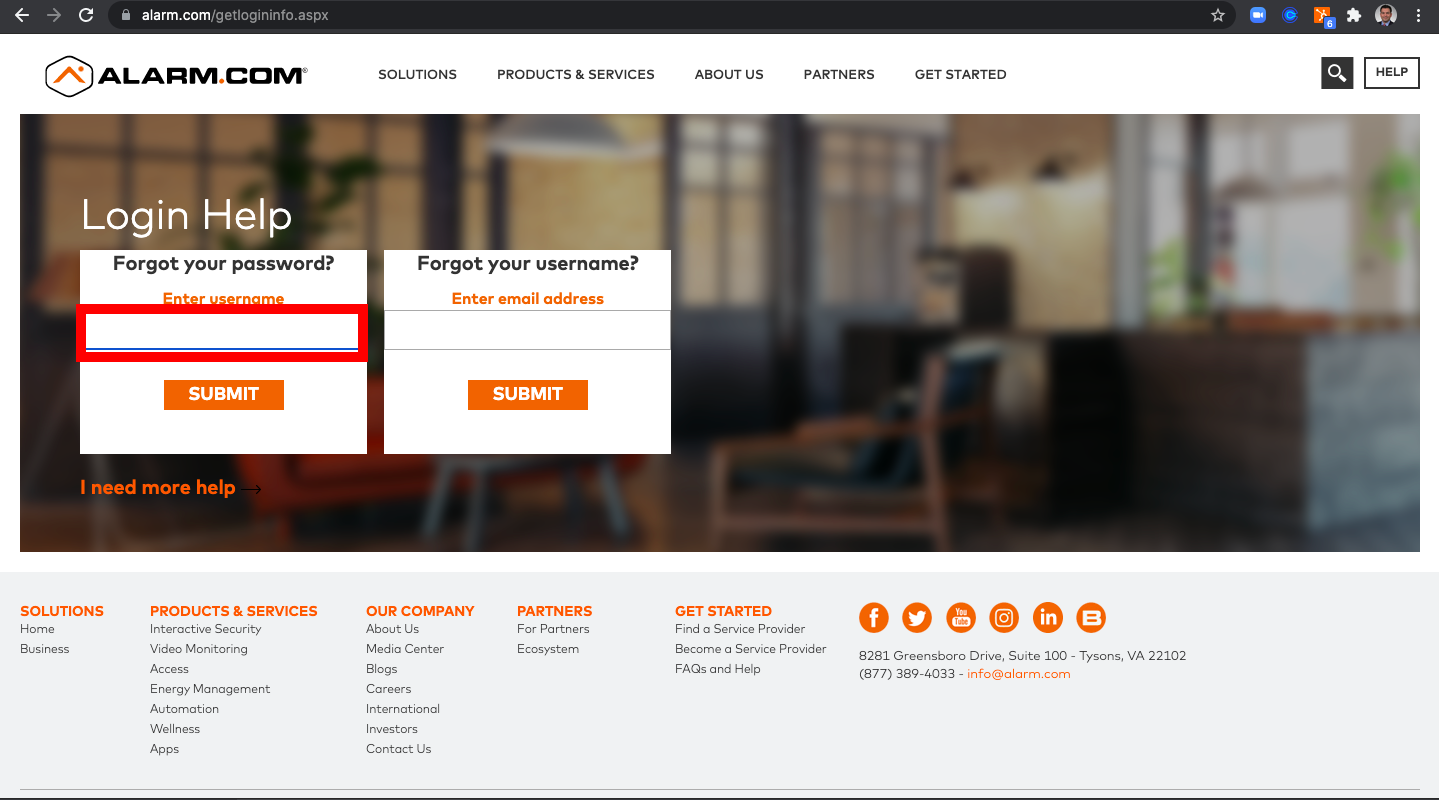
4. Once done, check your email:

5. You'll receive an email from ePropertyCare with a link to click to reset password:

6. Enter your security question answer and click "submit":
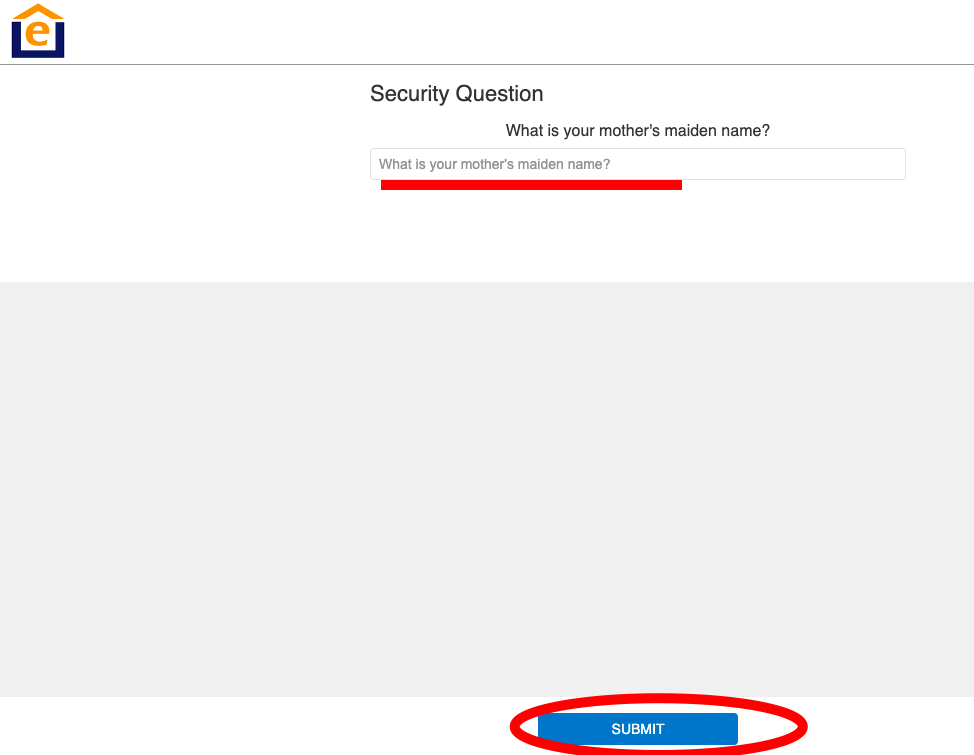
7. Enter your new password and click "Save":
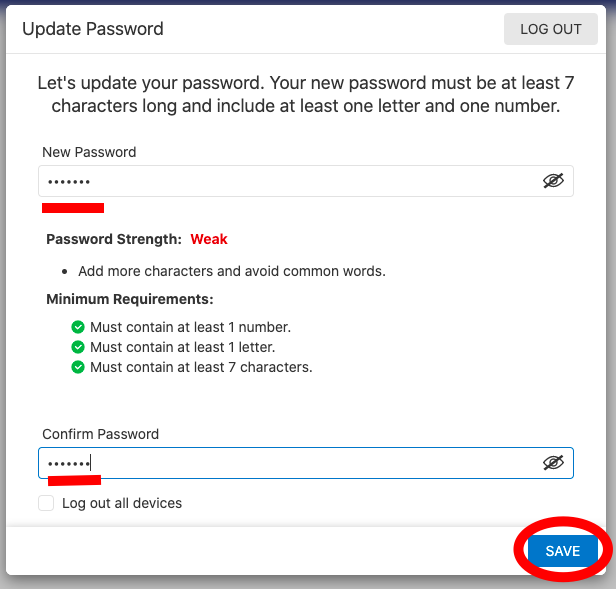
Your password is now reset!
To reset via the App:
1. Click "login help"

2. Enter your username in second box (usually this is your email address) and click "submit":

3. Check your email for an email from ePropertyCare. Click "Change Password" link

4. Enter your security question answer and click "submit" at the bottom.
5. Enter new password and click "save".
