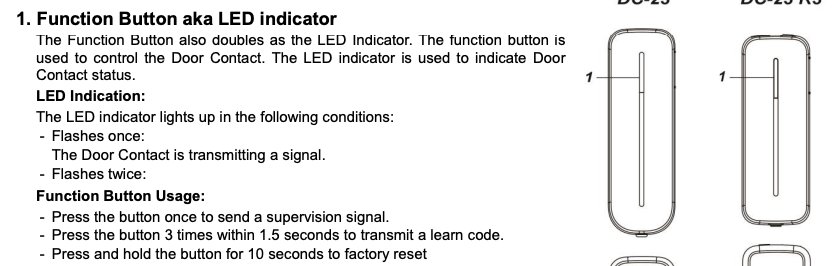This article shows the pairing / unpairing operation for the key devices on our platform (Yale Locks, Water Sensors, New Alarm.com Temp Sensors and Door/Window Sensors, Smart Water Valves, Smart Plugs, Kwikset locks, Repeaters, Climax door sensors, Legacy alarm.com sensors).
Follow these instructions to put the hub in pairing mode through the App or website:
If the device and your hub is S2-enabled, you'll get prompt to enter the Device Key / PIN code - this is found on the device + device box QR code. Enter this and your devices will have better encryption and battery life. 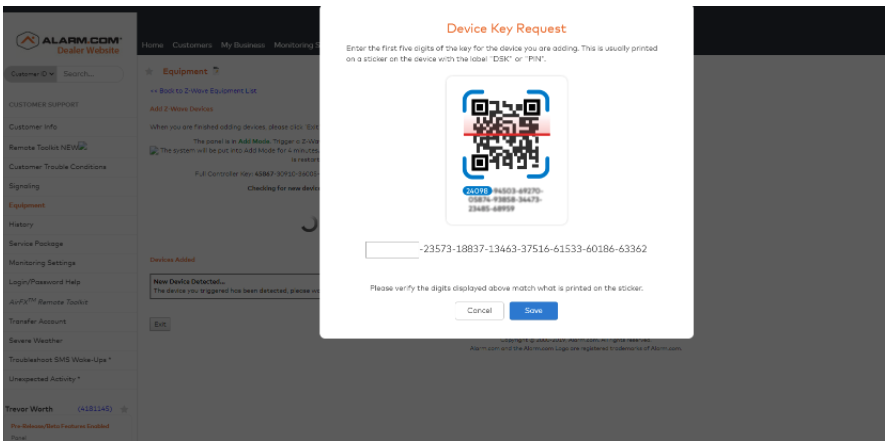
Enter the 5-digit number on the device itself or on the box under the QR code.
Yale YRD216, YRL216, NTB610 and other Yale Zwave smart locks:
You need to create the master PIN / Programming code. If this does not exist, factory reset the lock.
To create master code:
1) Wake up lock by pressing any button
2) Then press Wheel, Enter 6-digit master code, then click Wheel.
3) You should hear an escalating beep indicating success.
To put lock in pairing mode:
1) Wake up lock by pressing any button (lock should be locked)
2) Then enter master code, then click Wheel.
3) Then enter 7, then wheel. Then press 1, then wheel
To put lock in un-pairing mode:
1) Wake up lock by pressing any button (lock should be locked)
2) Then enter master code, then click Wheel.
3) Then enter 7, then wheel. Then press 3, then wheel
To setup auto-lock on Yale deadbolts of lever locks (typically done for common doors):
1) Wake up lock by pressing any button
2) Then enter master code, then click Wheel.
3) Then enter 3, then wheel. Then press 1, then wheel. Then press 2, then wheel. This will autolock after 30sec.
ADC-S40-W Water Sensor:
1) Push this button on the water sensor when the hub is in pairing mode:
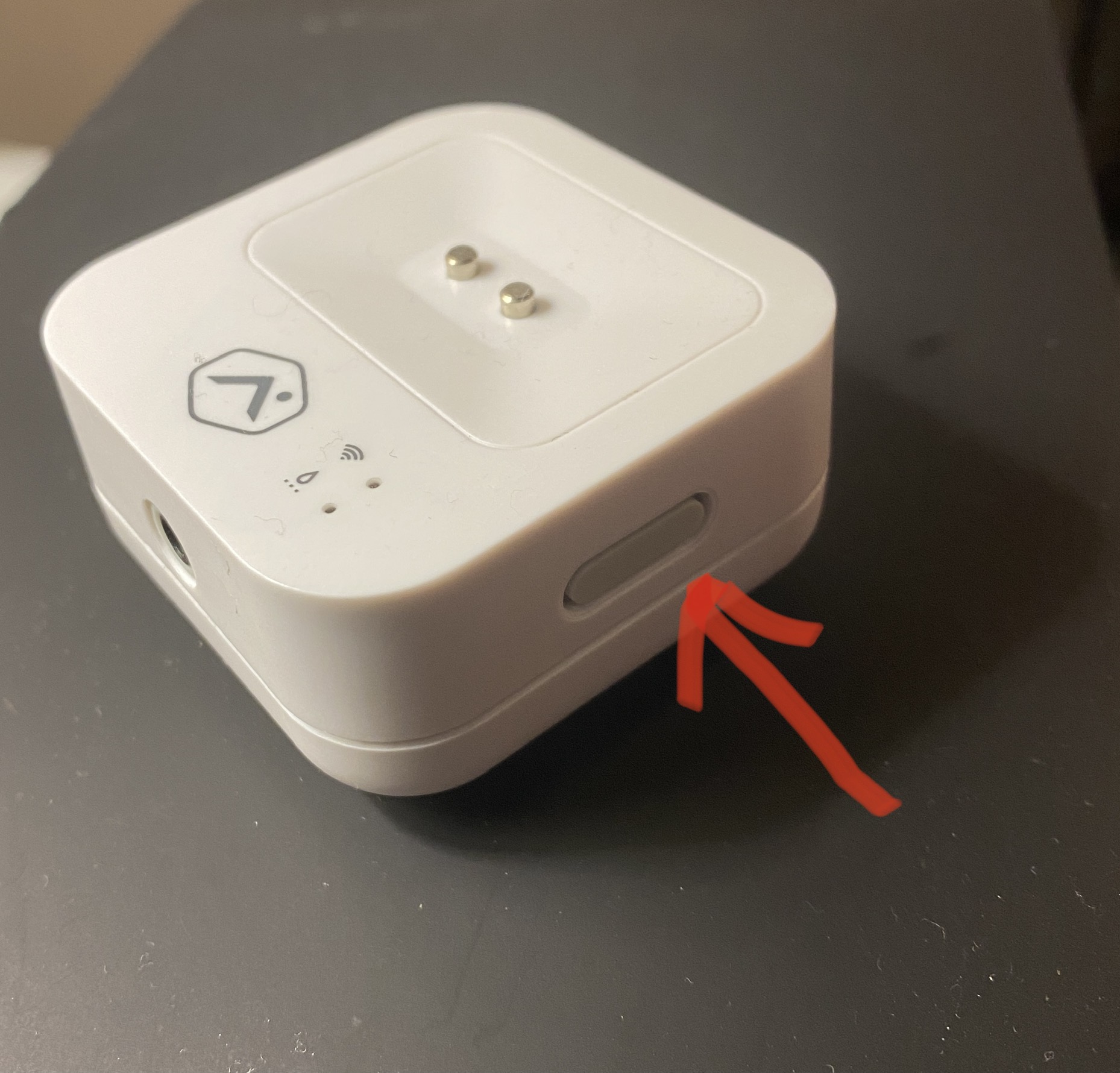
2) Press and release button on side of sensor. You should see a light flash on front. This operation can be used for pairing AND unpairing.
New Alarm.com sensors (ADC-S40-T temp sensor and ADC-S40-DW door/window sensor):
_-Data_Sheet_Image.png,=1&size=bestfit&width=555&height=600)
- Put the Z-Wave controller into Add mode.
- Remove the battery tab from the sensor. When the LED on the sensor turns solid, the sensor has been successfully added. If tab has already been removed, you can trigger pairing/unpairing operation by sliding the casing open.
_-_Troubleshooting.png,=1&size=bestfit&width=337&height=400)
- Ensure the device shows up on the account. This may take up to 2 minutes.
- Name the device based on its application. This can be done on the Customer Website.
- Using the double-sided adhesive tape provided, mount the sensor on the wall.
Alarm.com T2000 thermostat:
1) Wake up the thermostat by pressing a button
2) Turn thermostat off (press center button until no heat symbol or snowflake shows).
3) Hold the DOWN button for a few seconds until a wireless symbol should appear on thermostat screen. This operation can be used for pairing AND unpairing.
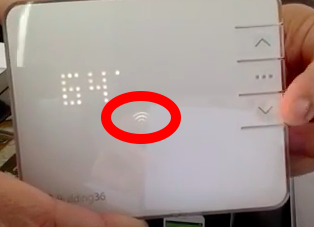
Alarm.com 4000 thermostat
1. Tap  on the thermostat Display.
on the thermostat Display.

2. Tap Network Settings.
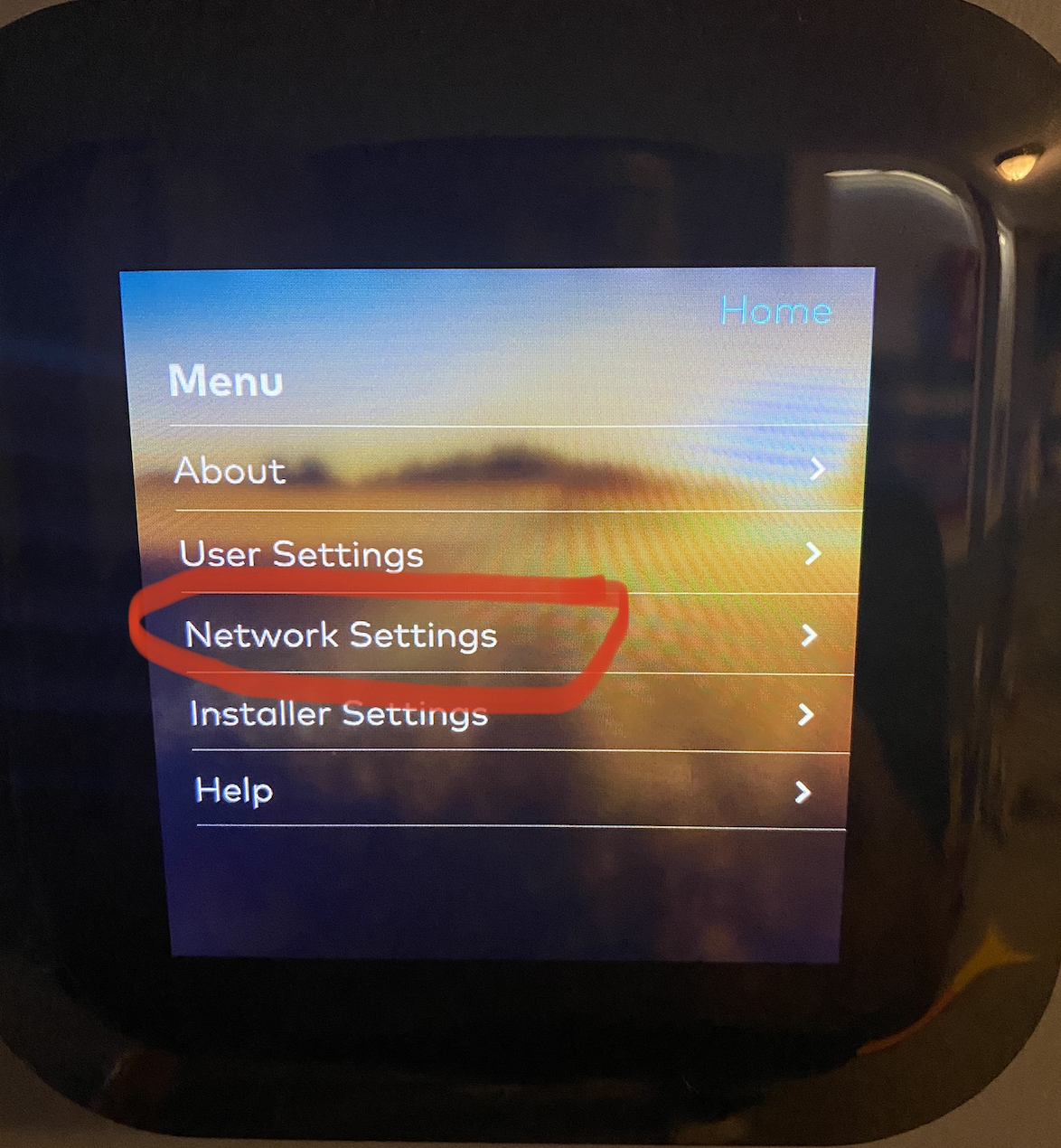
3. Tap Z-Wave Connection.

4. Follow the on-screen instructions to add the Smart Thermostat HD to the Z-Wave network (PIN CODE IS LISTED).
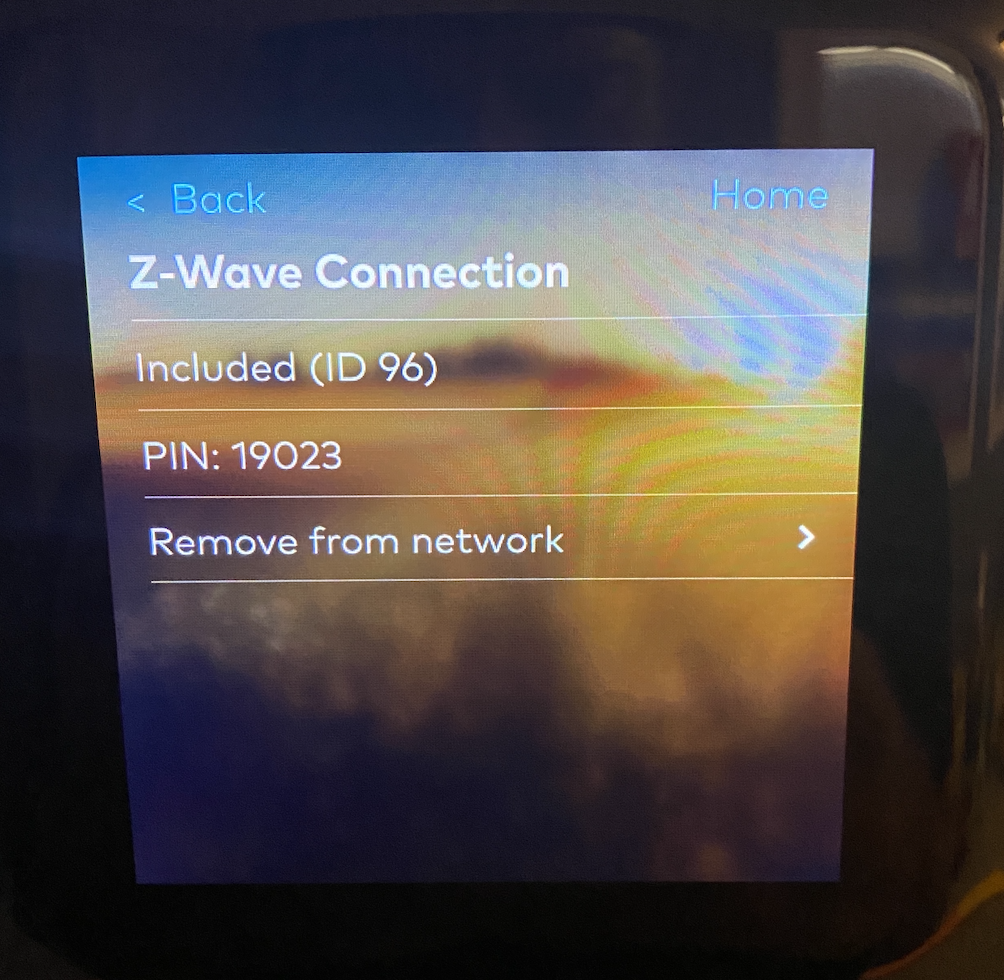
ADC-SWM150 Water Shut off valve / meter:
1) Push this button on the electronics module when the hub is in pairing mode and the cables are connected to the water meter
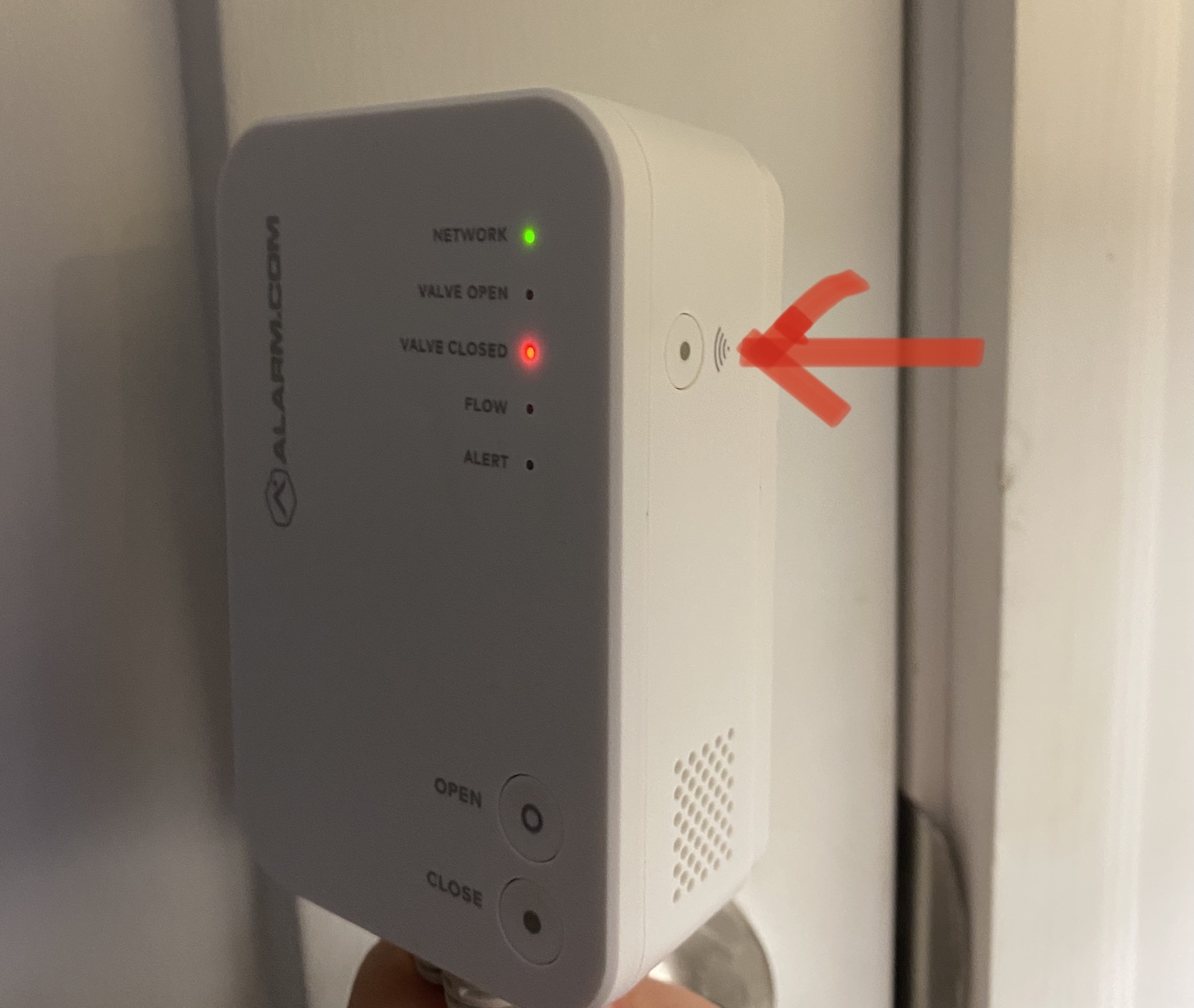
Kwikset 888 and Kwikset 620 smart deadbolt:
Press "A" button on interior electronics of lock. This button is used for pairing AND unpairing.
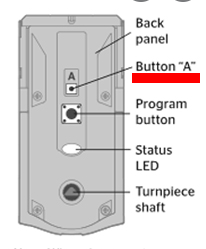
Kwikset 912 smart lever lock:
Press "A" button on interior electronics of lock. This button is used for pairing AND unpairing.

Hank Smart Plug (HKZW-SO09)
- Place the Z-Wave controller into Add Mode.
- Plug in the light switch and press the button three times within 1.5 seconds.
- The blue LED will blink three times then turn off to indicate that it was successfully added.
Aeotec Zwave Repeaters (ZW189-A01)
- Place the Z-Wave controller into Add Mode.
- Plug in the repeater into an outlet and press / release the button on the side.
- You should see a series of colors flash and then the repeater go solid GREEN.
Legacy Alarm.com sensors (ADC-S2000 temp sensor, legacy water sensor, dry contact sensor):
Press and release button on side of sensor. You should see a light flash on front. This operation can be used for pairing AND unpairing.

Climax 700-series door sensors (CMX-DC-23-ZW-700)

- Place the Z-Wave controller into Add Mode.
- Pull out the plastic battery tab
- Triple-click the Function button (in under 1.5 seconds)