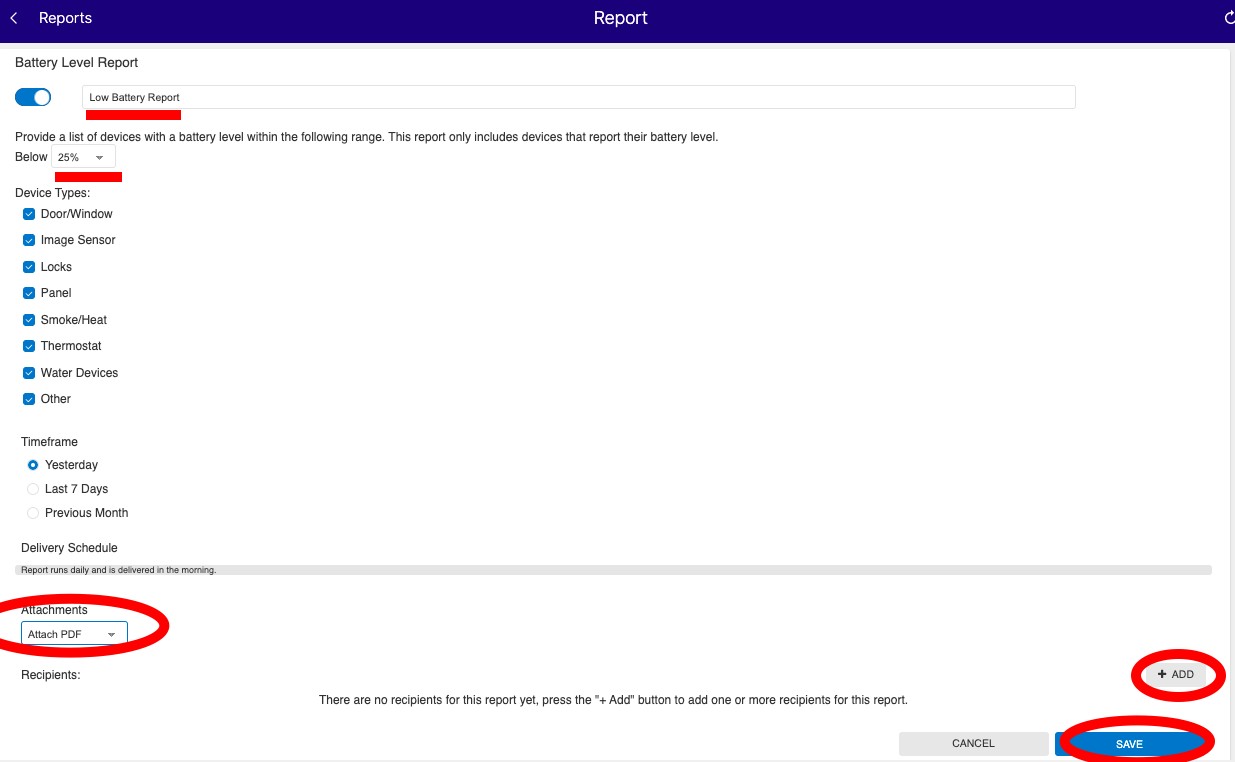This article shows you how to create an Enterprise Battery reports. These are handy to send to the property manager or owner on a daily, weekly or monthly basis to get a summary of battery status across all devices so they can be efficiently replaced at once (vs doing each device as soon as it notifies).
1) Login to the Enterprise Account, go to "Activity" in left menu, then "Reports" on top menu, then "+New Report" on the top right of the screen.

2) Select "Battery Level Report"
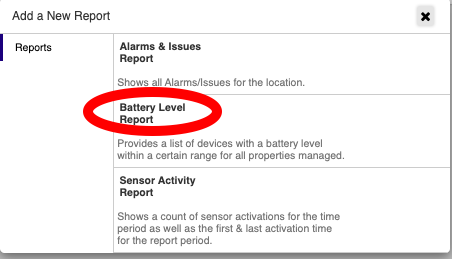
3) Name the report, determine the battery level you want to be alerted at (recommend 25%), select the devices, choose how you want to be alerted (web link or PDF attachment), select recipients under "+Add", then click "Save"