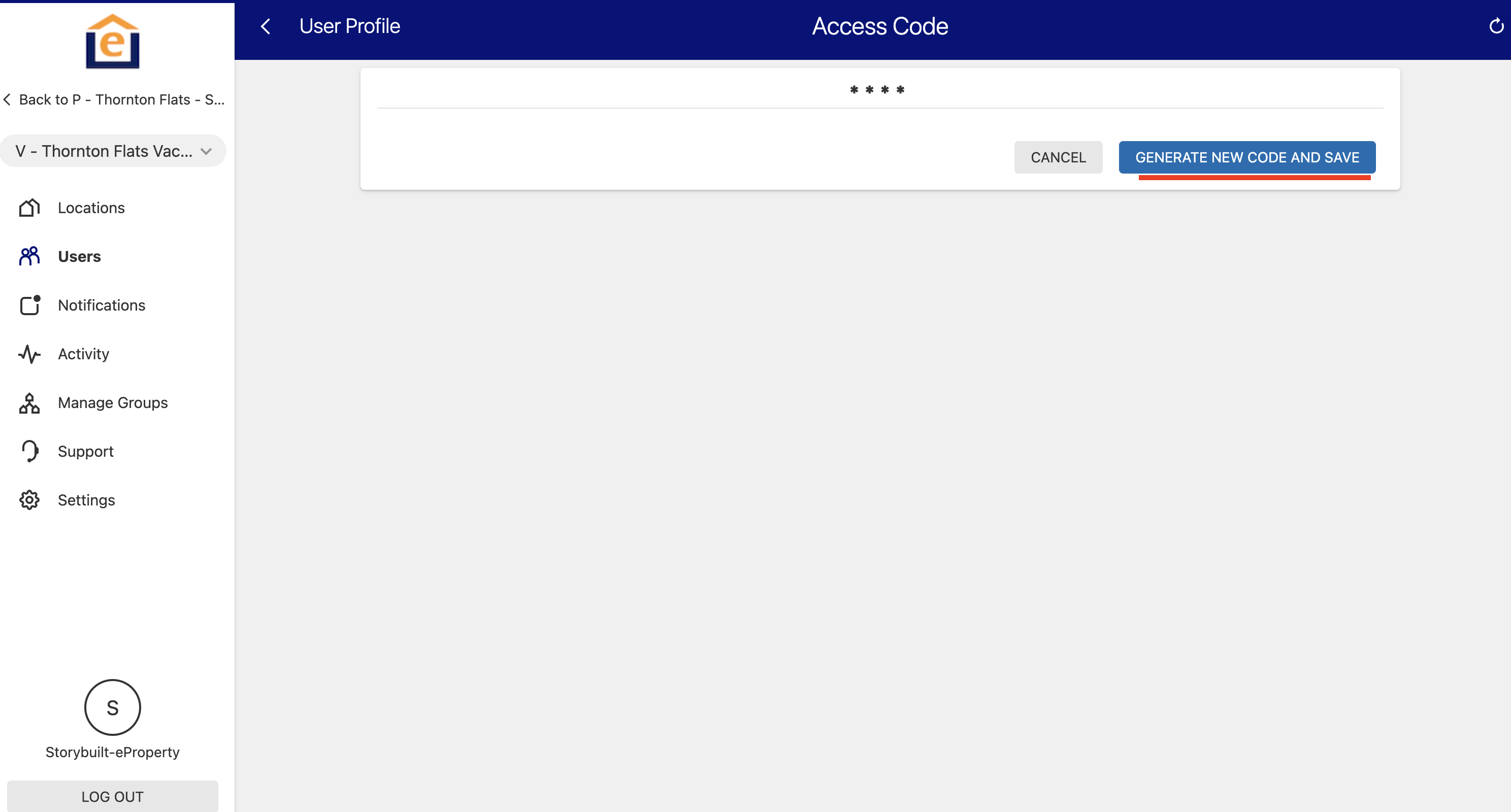This article shows how to generate a new code for a resident or vendor. Note: you cannot choose the code yourself - the system will assign automatically. If you don't like the code you can continue regenerating until you get a code you like.
1. Login to PointCentral website, go to proper Group in top left (either Occupied or Vacant Group), then select "Users"
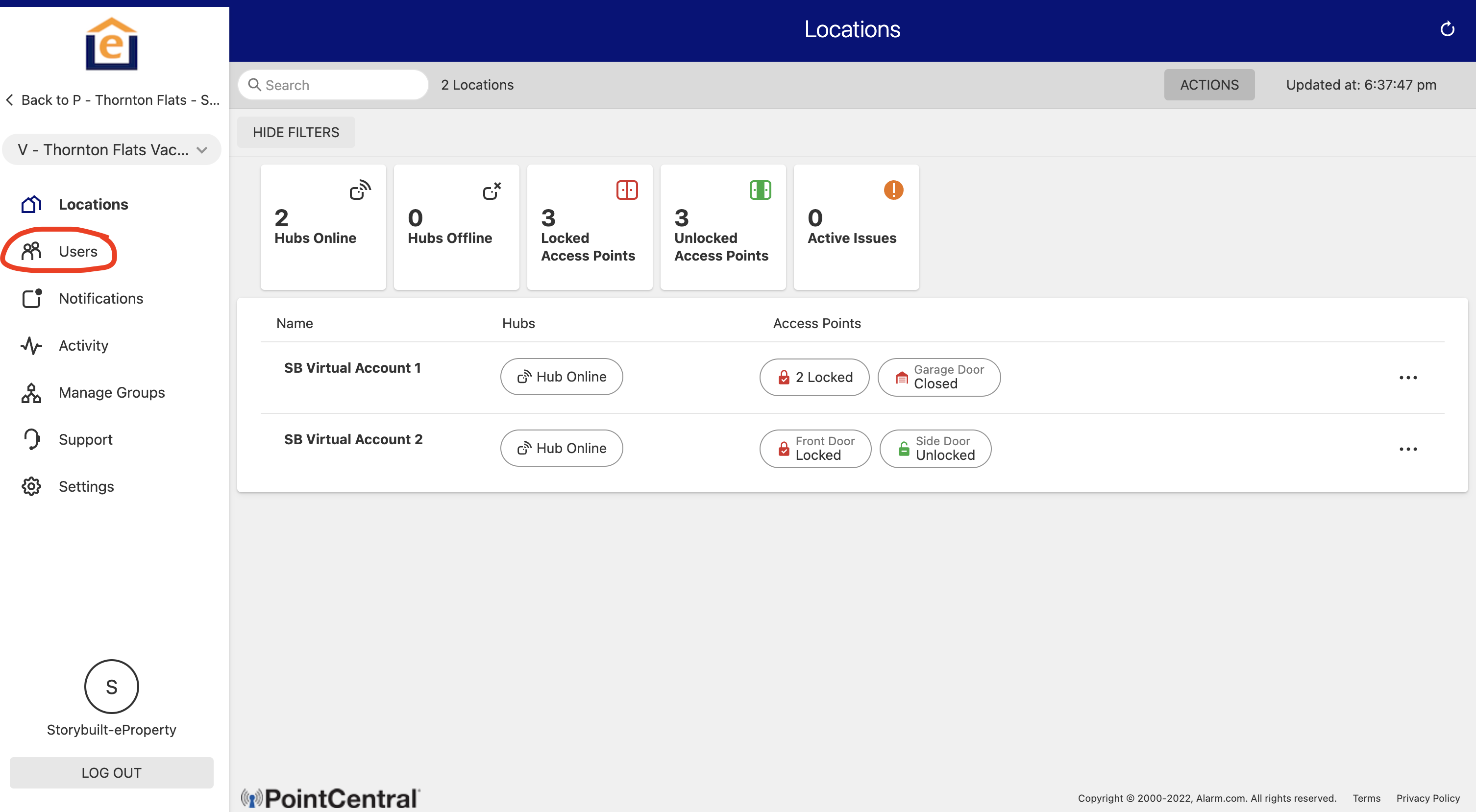
2. Select desired User you want to change
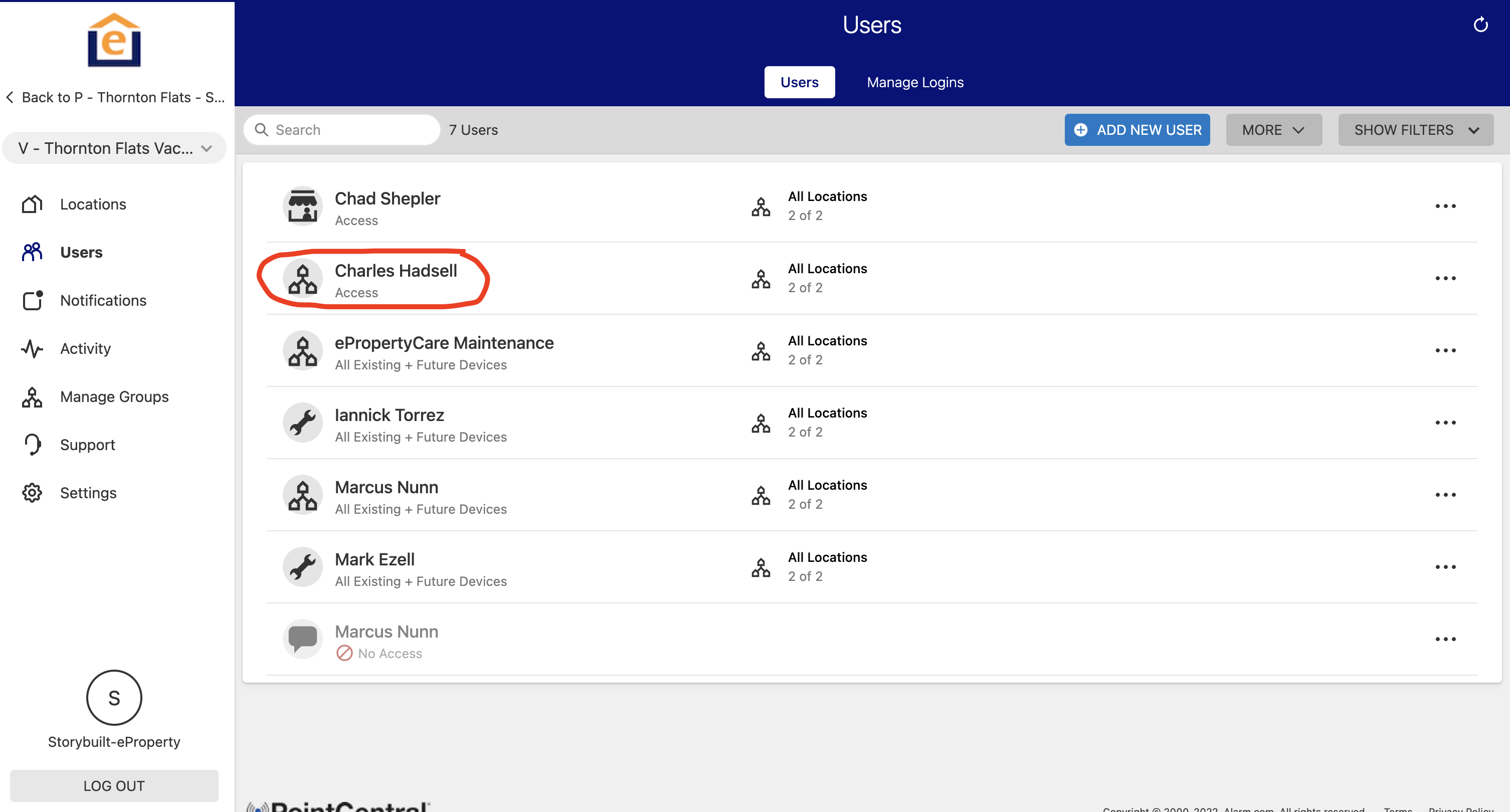
3. Click on "Access Code" under the name - this will typically be hidden and show "****"
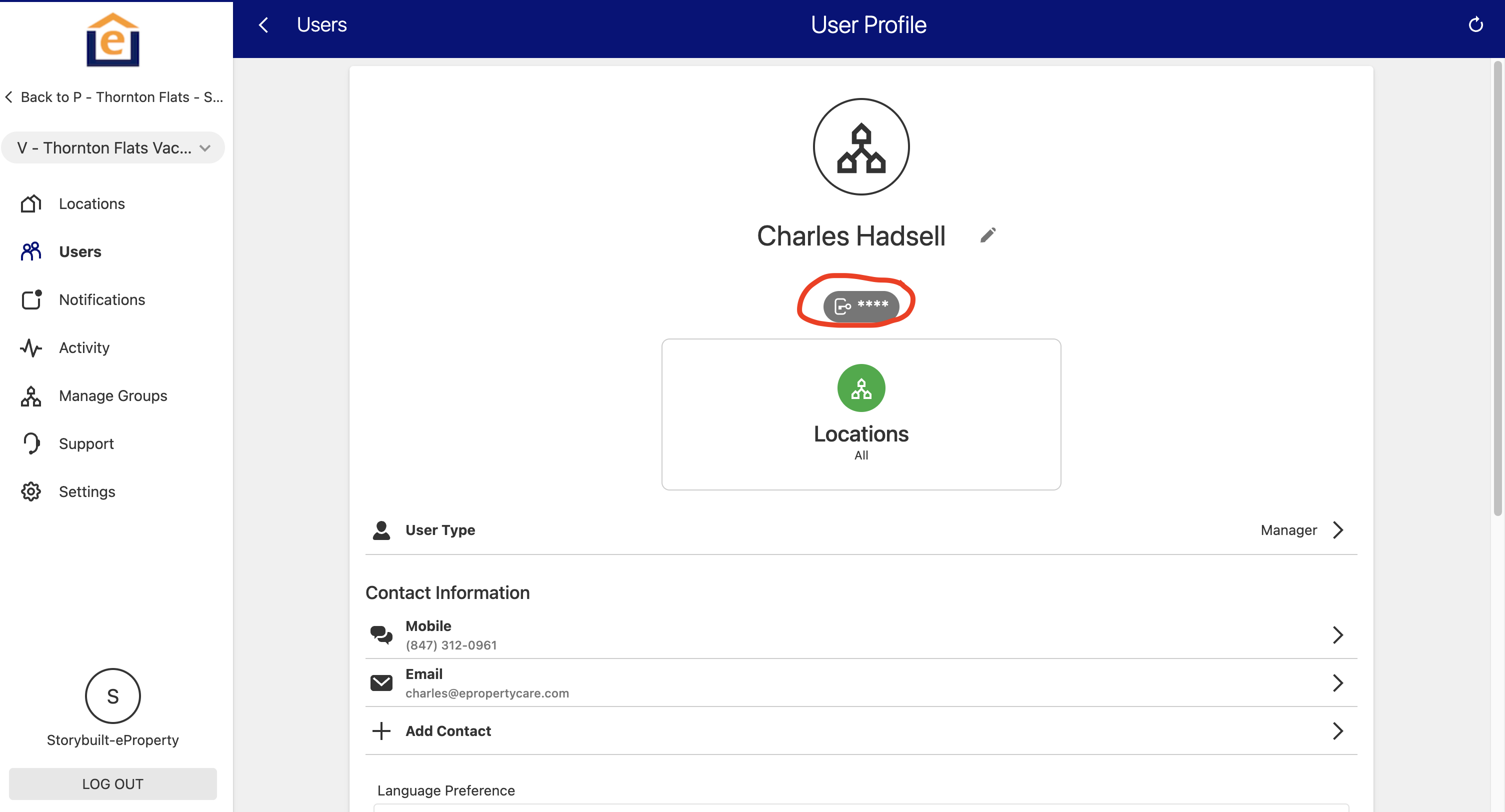
4. Click "Generate New Code and Save". Make sure sure the contact has an email address listed. They will an email with their updated code. Note: codes take 5-10mins to sync