After new lock installs we recommend periodically checking the units for mechanical alignment issues. This can occur from a resident not closing the door all the way and the deadbolt hitting the door frame, or from door settling issues that cause the alignment between the deadbolt and stirke plate to go out of whack.
To search for this condition:
1) Login to the enterprise account in PointCentral. Do this at the enterprise level (note the two houses on locations). You may need to search in both occupied and vacant groups.
2) Go to "Activity" on the left menu, enter "mechanical" into the search bar, and change the date range to the range of interest (usually 1 month). This will show any locks that have had a mechanical issue
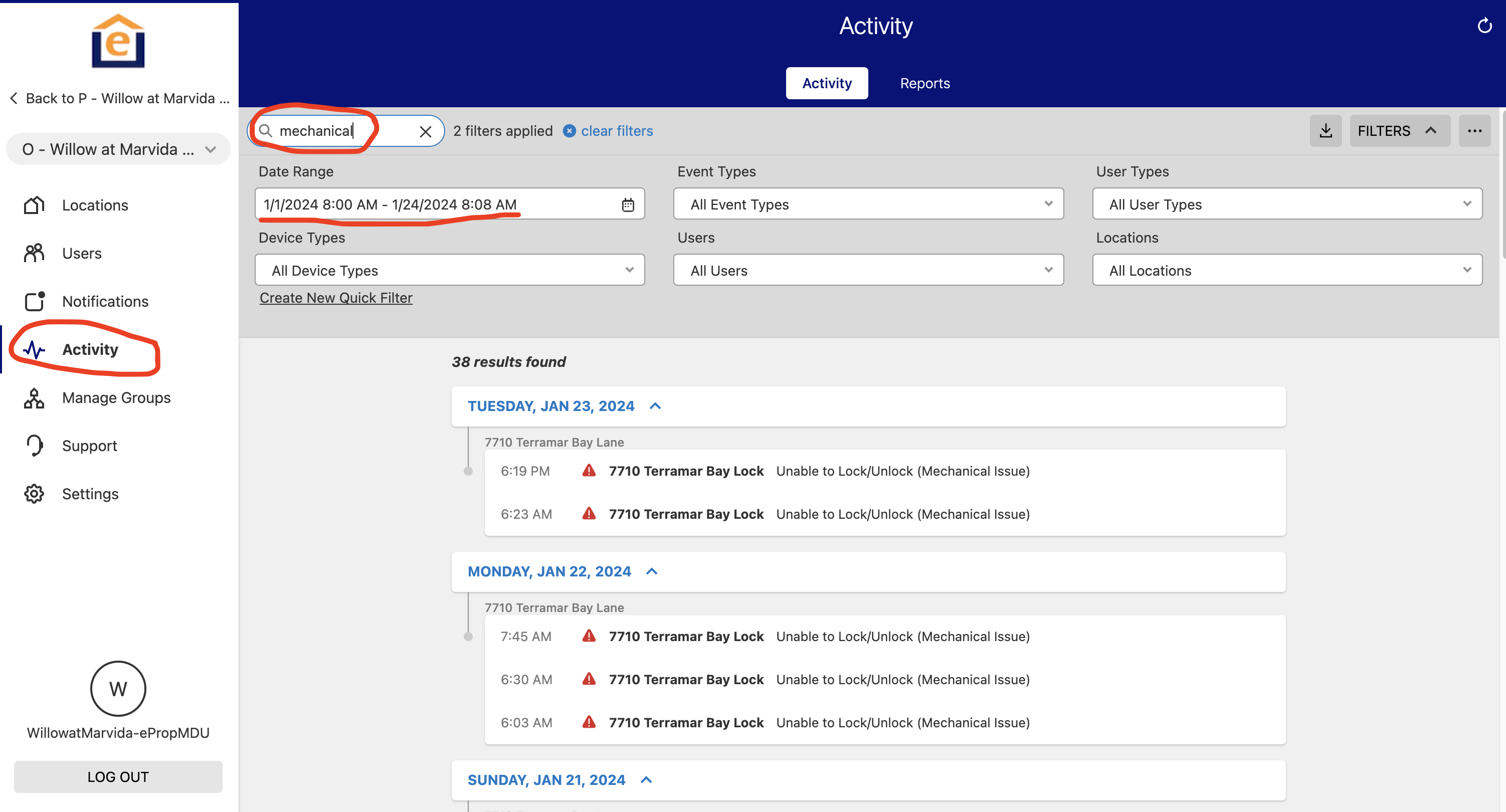
3) To correct, you will need to adjust the deadbolt and the door frame so that the deadbolt goes smoothly into the doorframe with not hitting of the edge of the strike plate. This can be done by filing down the deadbolt strike plate, moving the strike plate, or using a handy trick on the doorhandle strike plate - this VIDEO shows you how.