This article shows how a resident can access the access control system through their unit app. This assumes the proper linkages have been made between the access control and resident unit (contact ePropertyCare support if this has not been done).
1) Login to the resident App, Click on the unit name at the top to bring up the menu
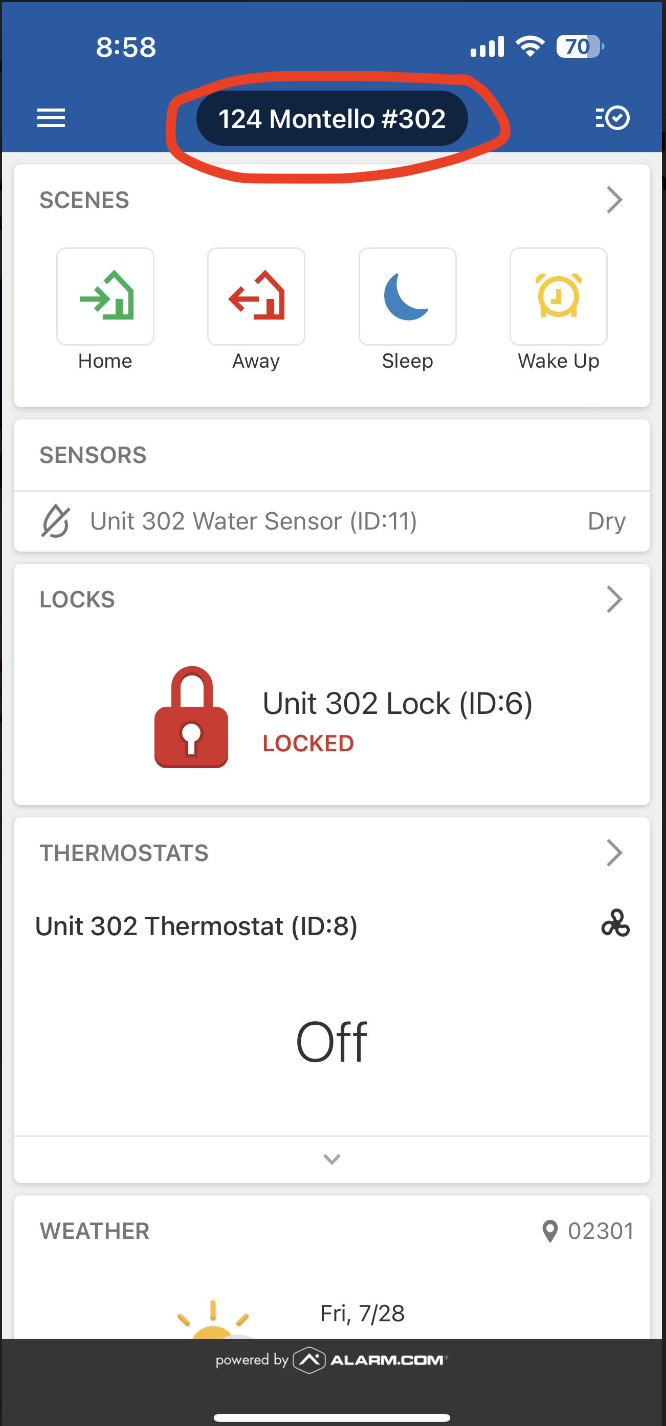
2) Select the access control system
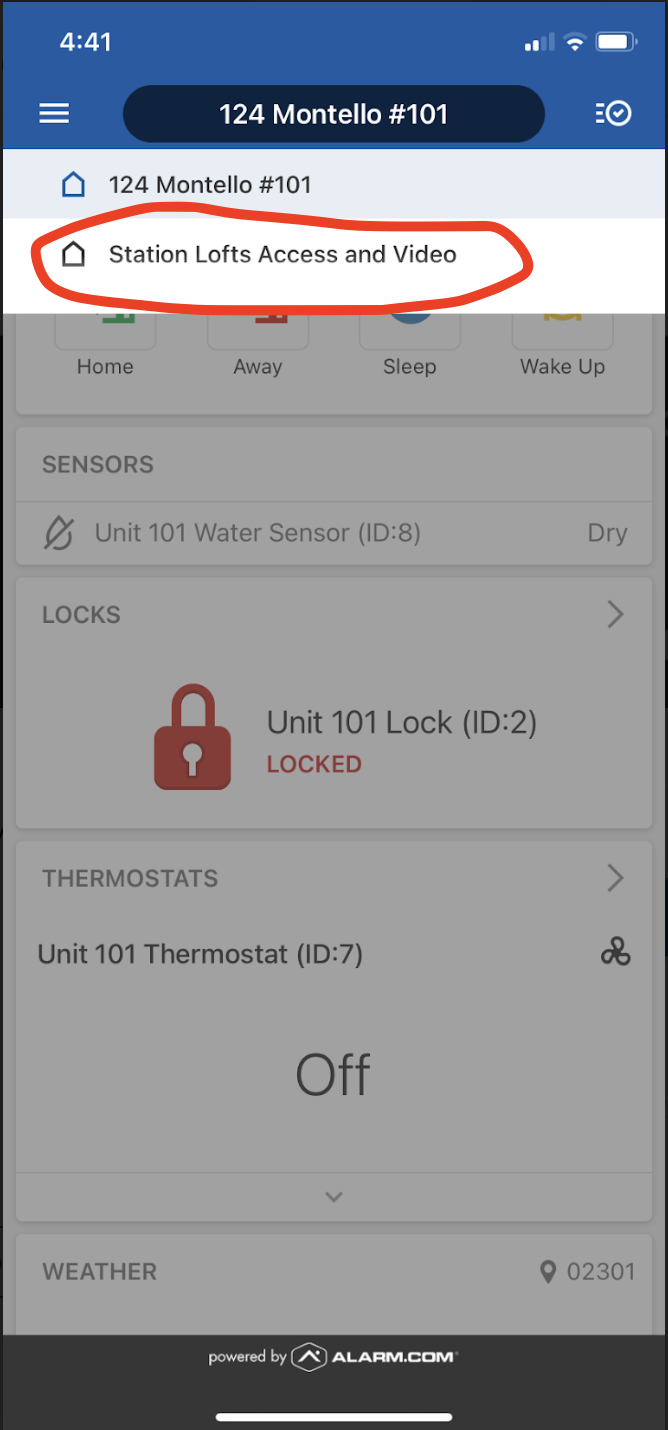
3) Swipe until you get to the proper door, then press the button then. Then select "buzz open" to open the access control door

