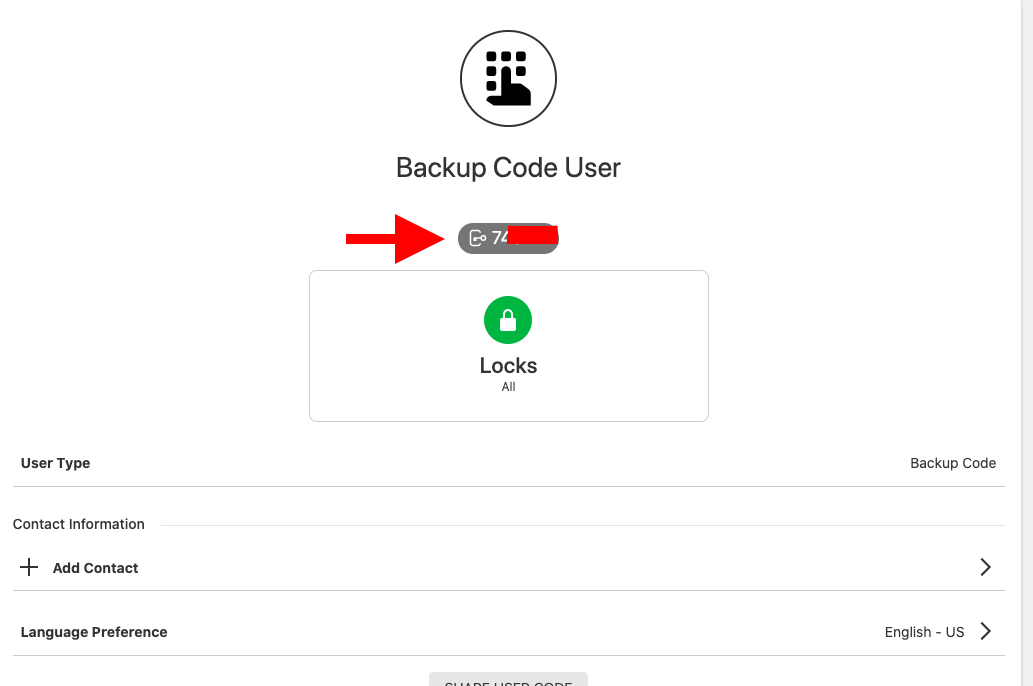1. To find the backup code for the lock, from the Enterprise Group, click on the unit of interest
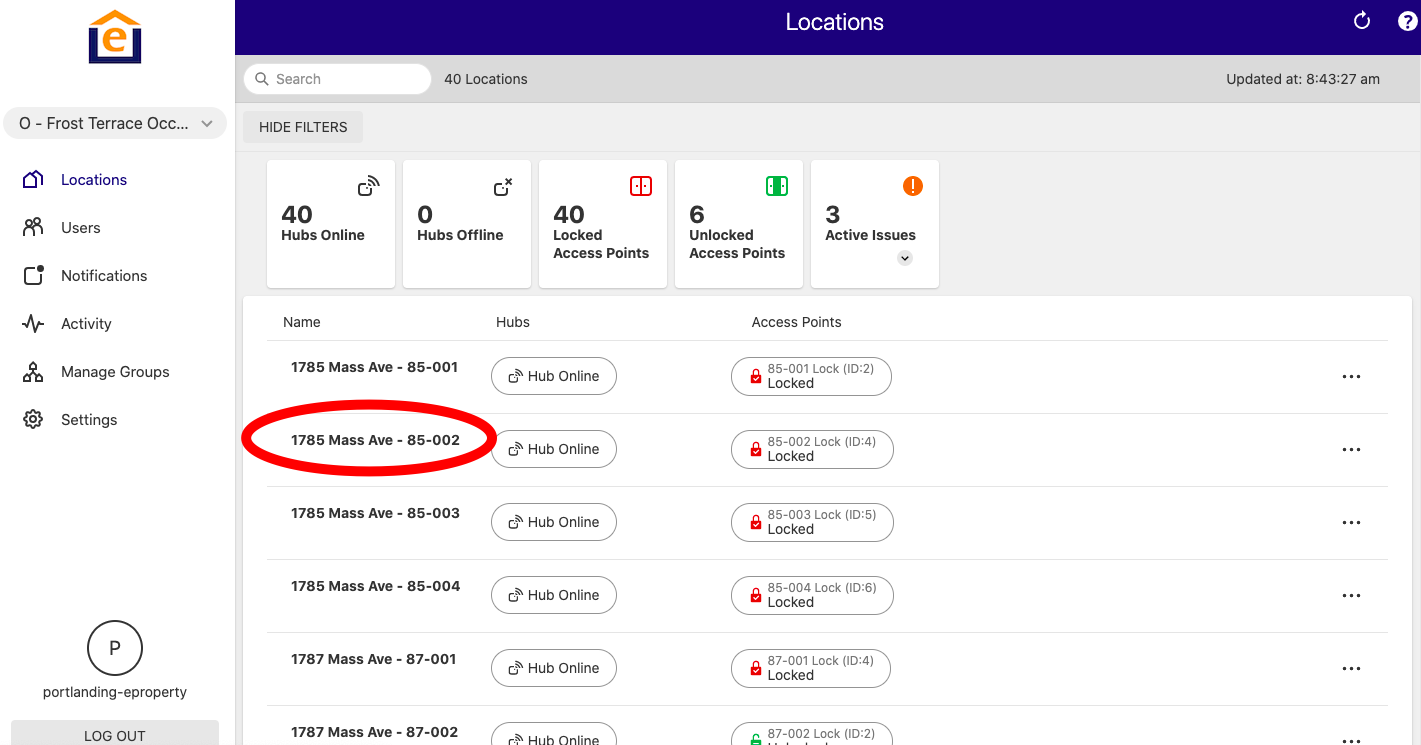
2. At the Unit level, click on Users

3. Click on Backup Code User
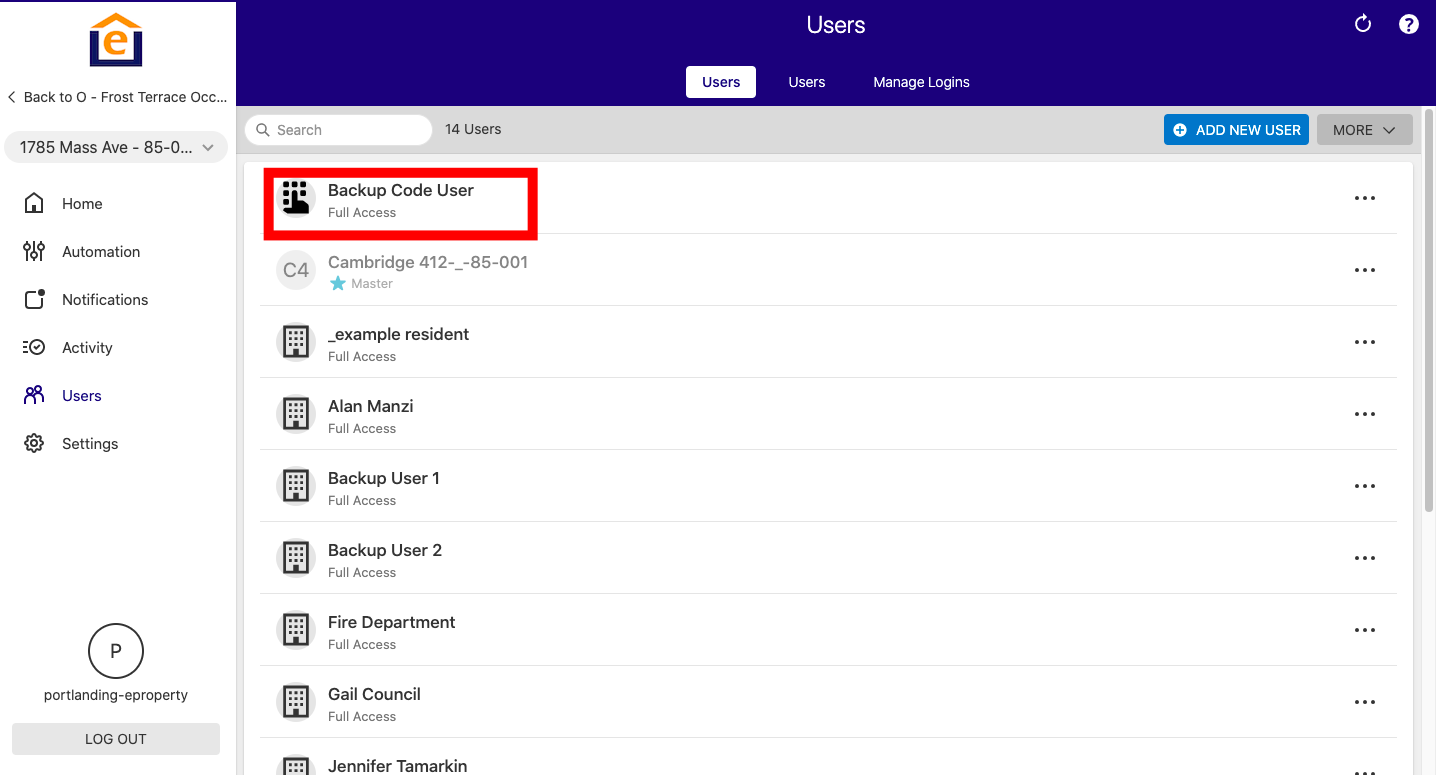
4. You can then view the backup code and provide to the resident. Note: this can also be done through the phone App by going to the unit, then users, then backup code.