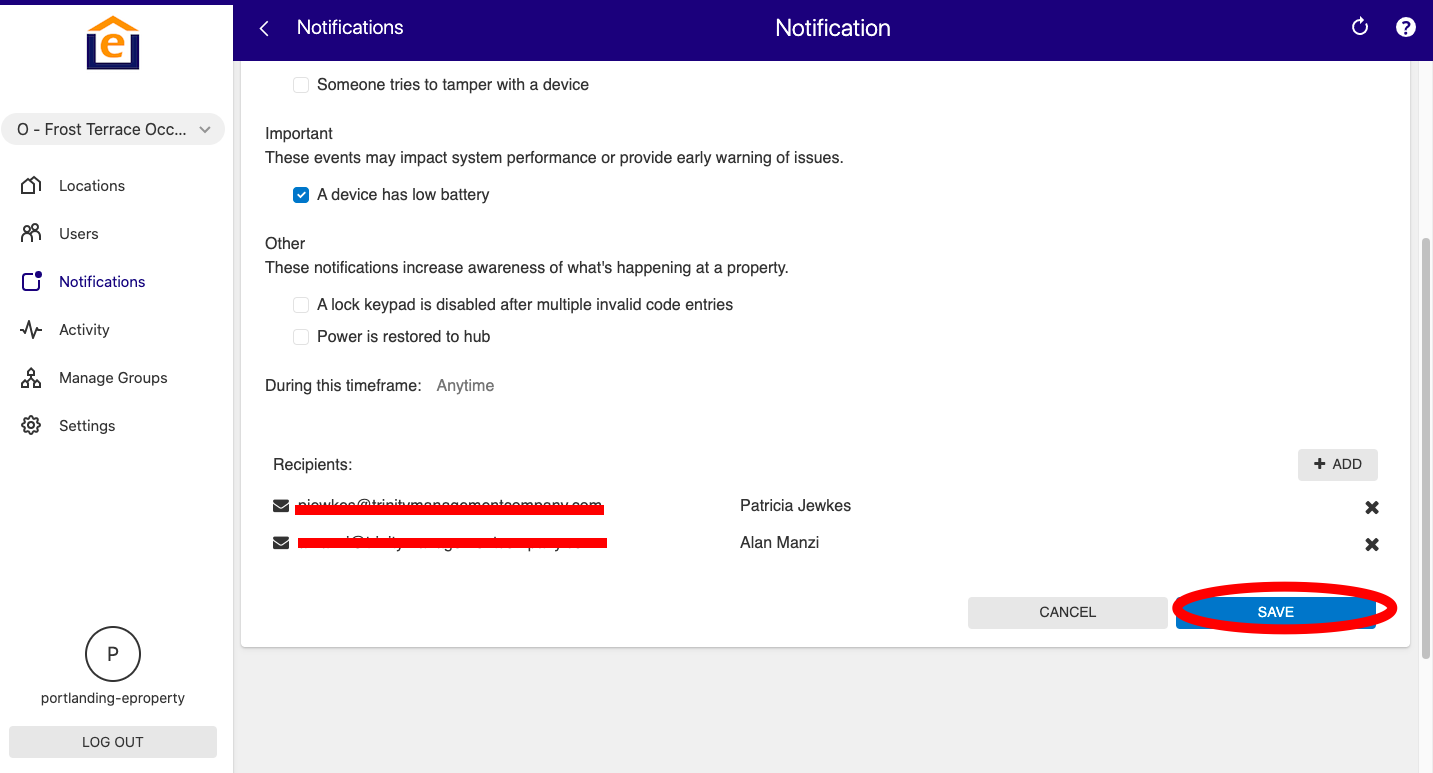This article shows how to setup Enterprise notifications. This is recommended for alerting property managers / owners of low batteries, when hubs become disconnected, and other items.
1. Login to https://secure.pointcentral.com/loginpage.aspx and ensure you are at the Group level for Occupied Units (note the Two Houses side by side - this indicates Group, vs the Individual unit below it)
2. Click on "Notifications" along left
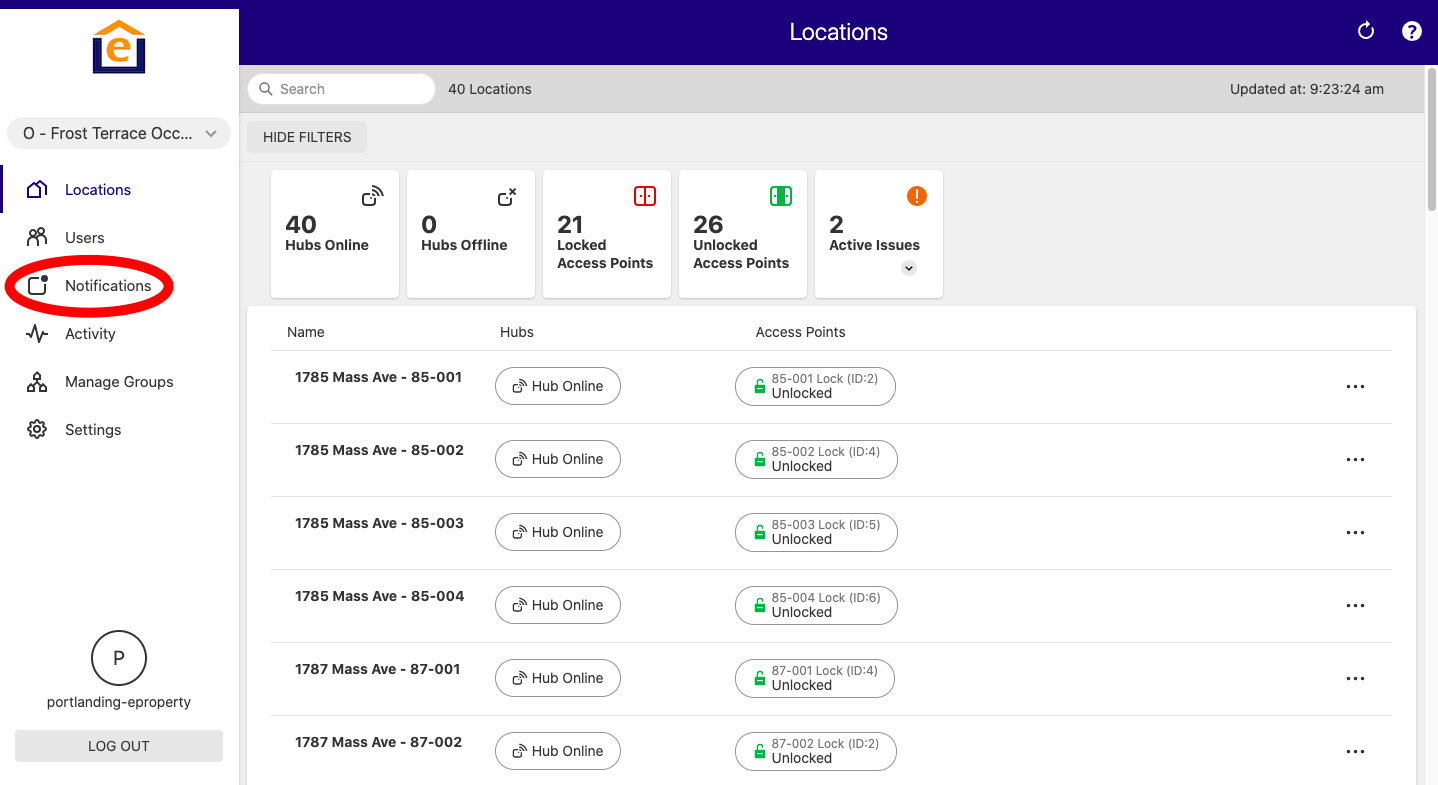
3. Click "New Notification" on top right
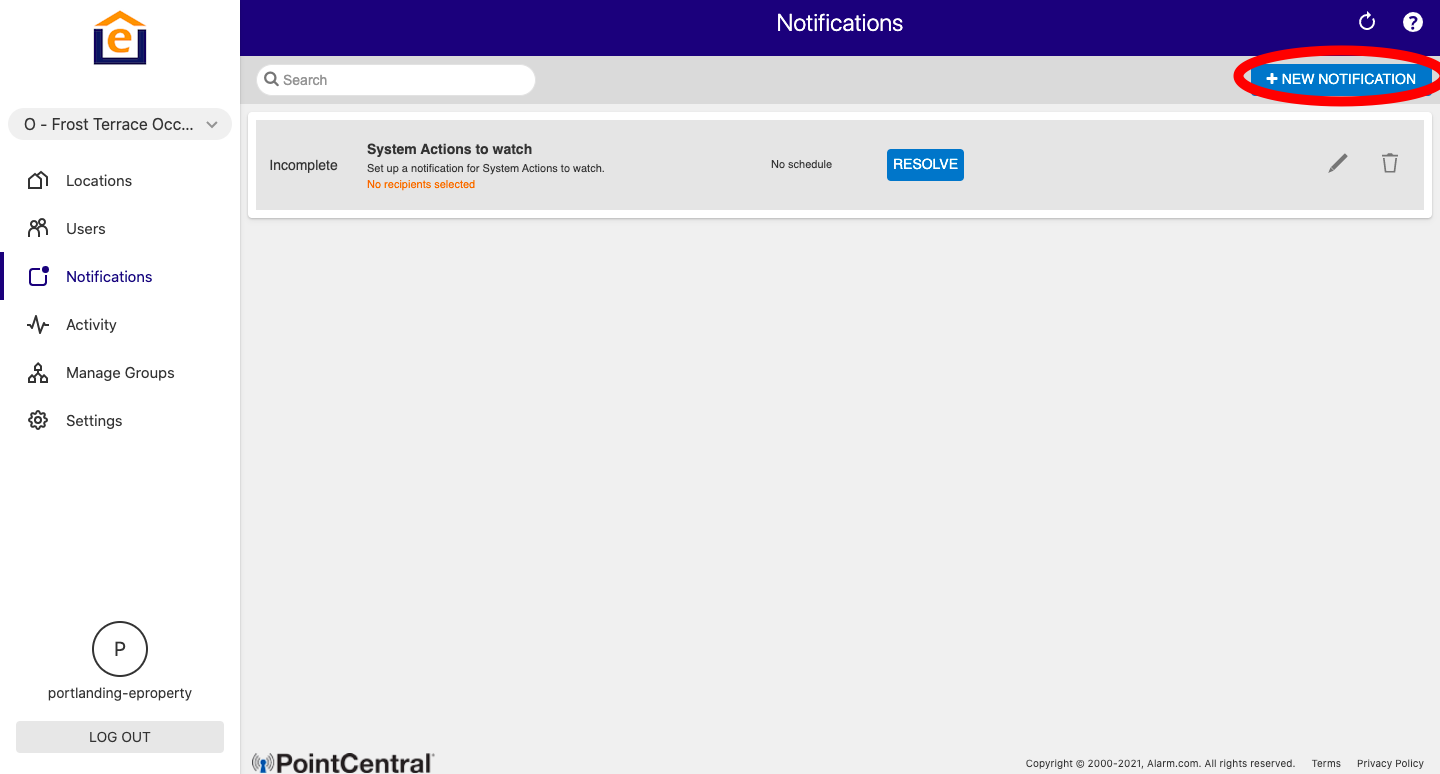
4. Click "System Event"

5. Name the notification on the top of the screen and select the items you want to be notified for. We recommend low battery, and hub losing power, but you can add more. Then Click "+ADD" at the bottom to add the recipients.
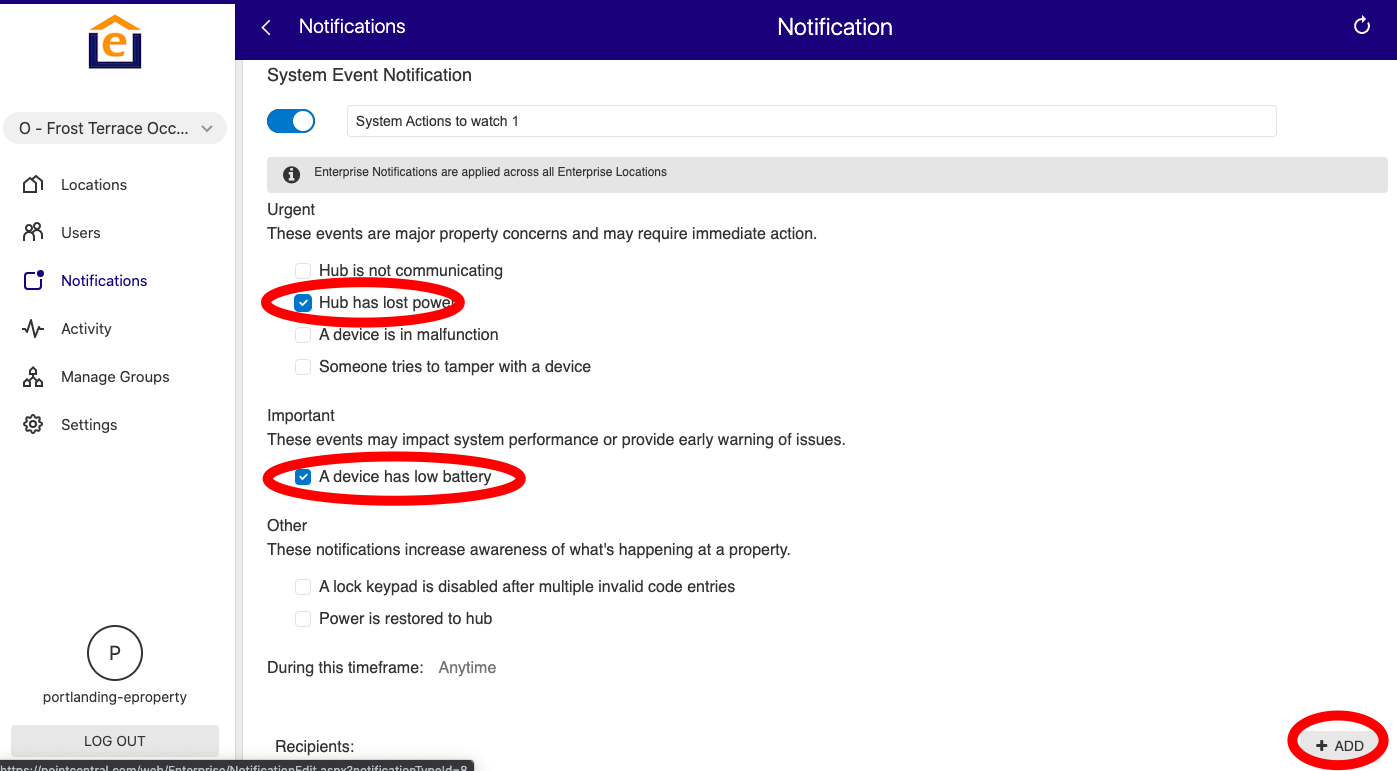
6. Then select the recipients by clicking on them so you see a check, or click the "+New" to add the email or phone number of the recipient. Then click "Close"
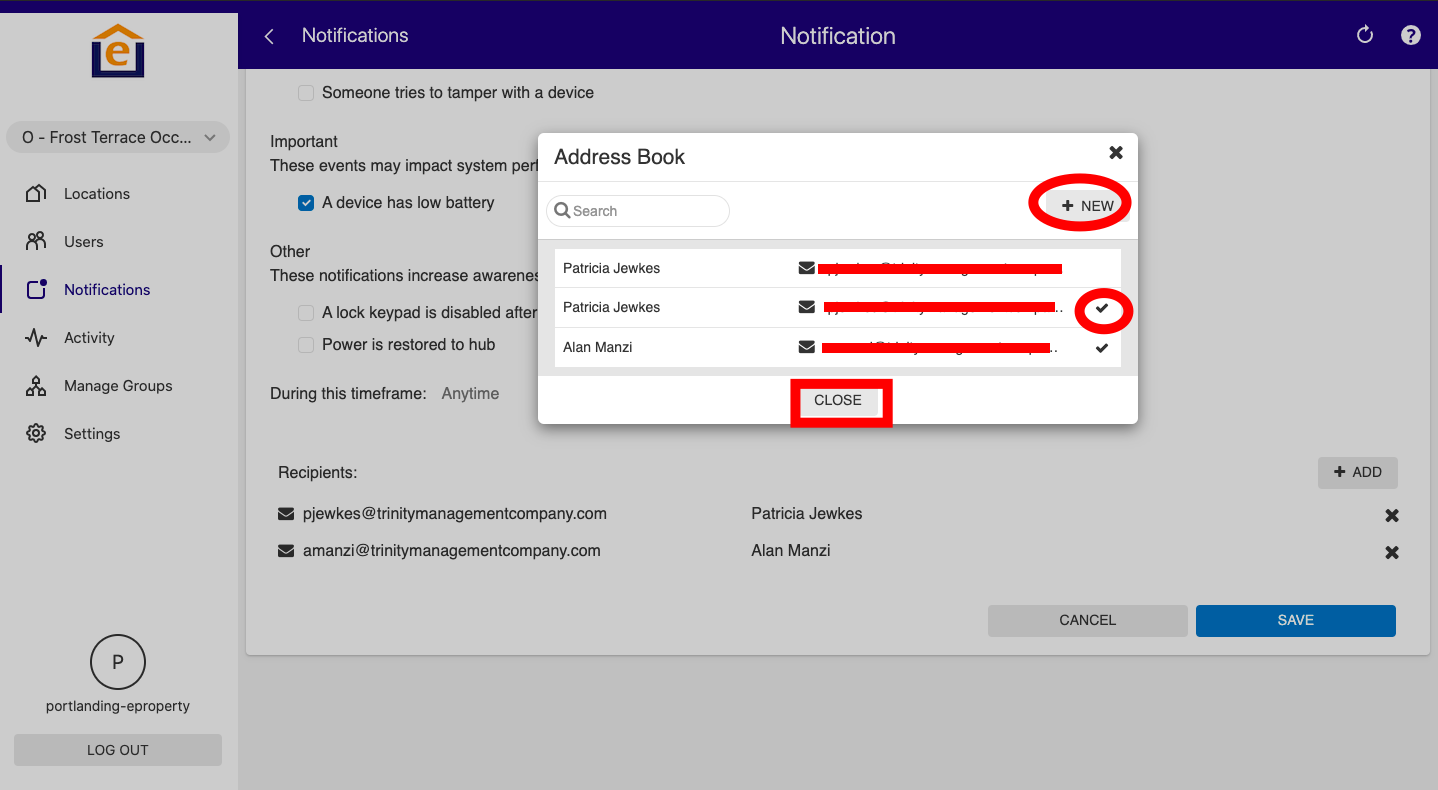
7. Then review the alert to make sure the correct items and contacts are listed. Then click "Save".