This article explains how to add the ADC-T40k-HQ combo hub/thermostat to WiFi. This is recommended for residents to give dual-path communication (in case WiFi or cellular goes out). Note that the hub does not need WiFI to operate, but can operate faster to commands when on WiFi.
1) Touch the four lines in the top left of the thermostat screen to bring up the menu

2) Select "WiFI", then "Edit WiFi Settings"
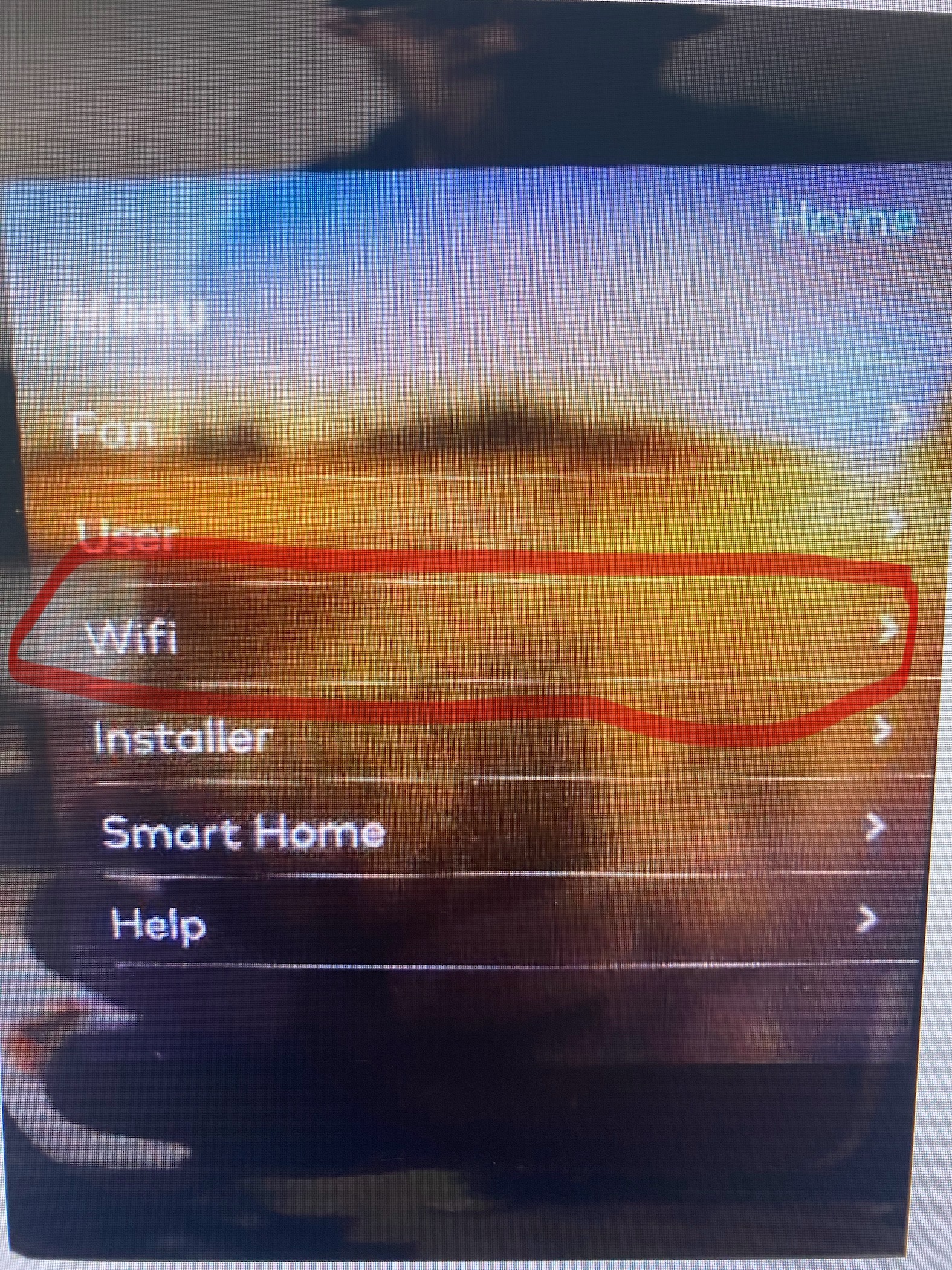
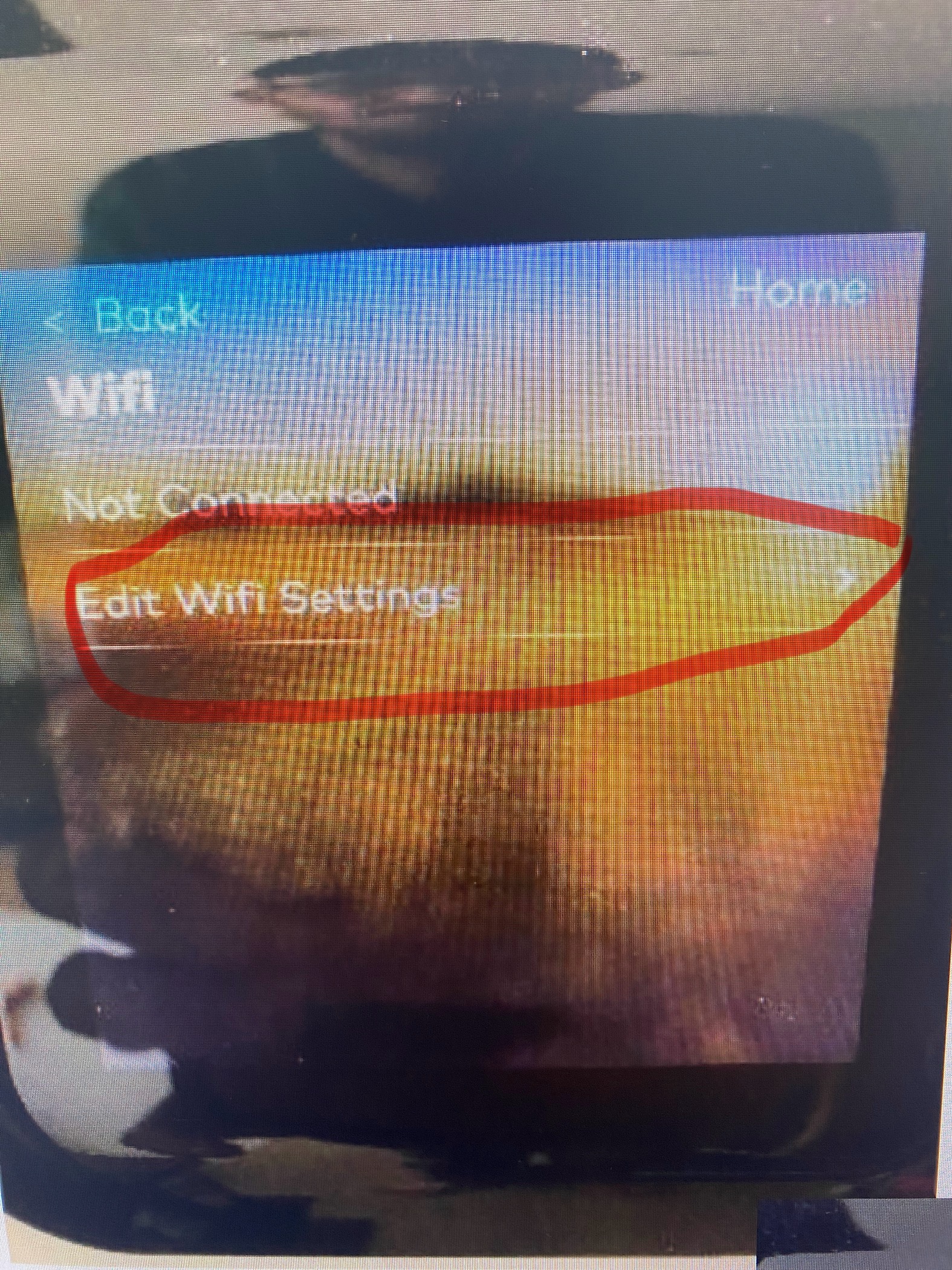
3) Select your Network by tapping the ">" button next to your network, type in your password, the press "Connect"
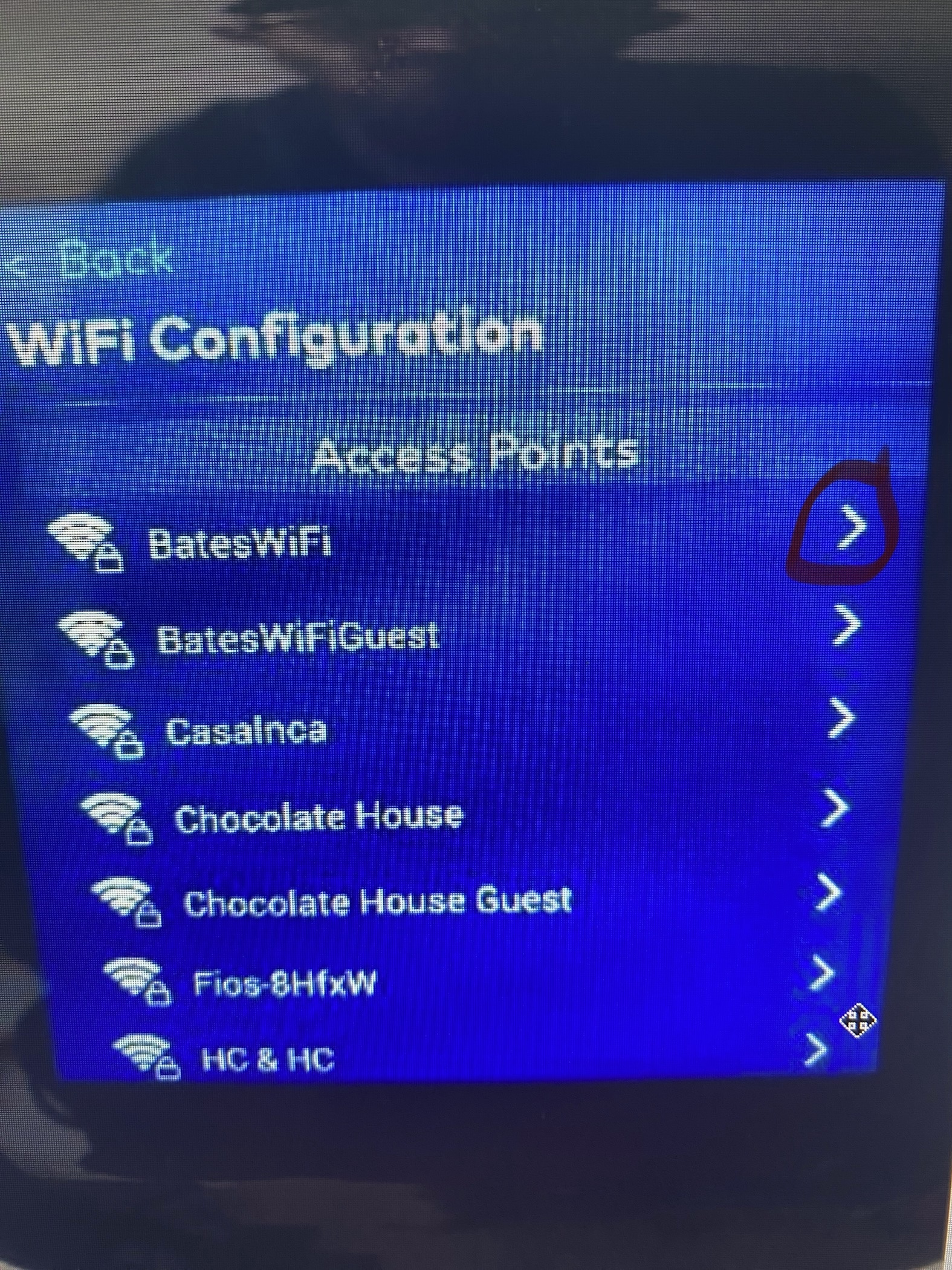
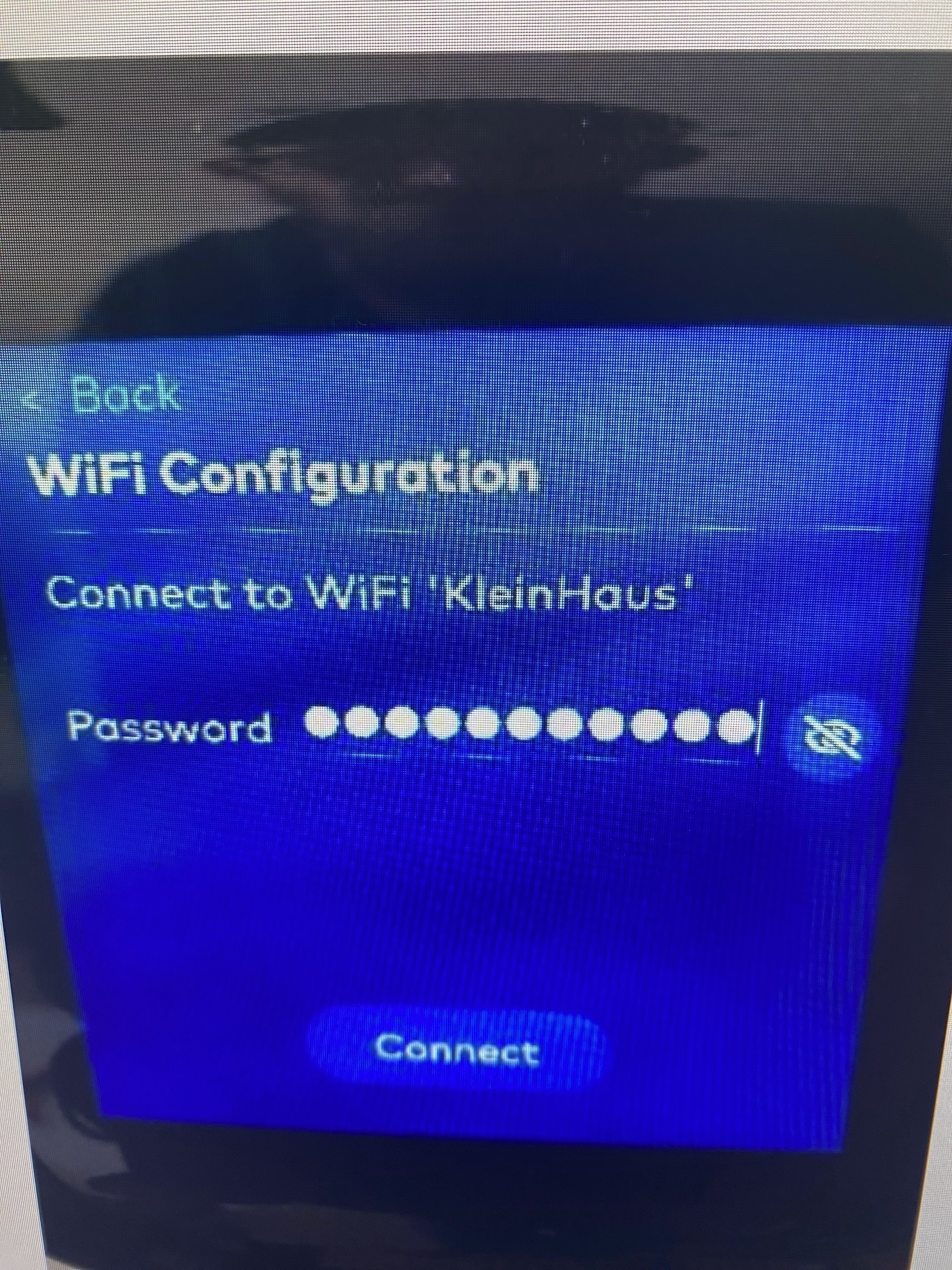
This will add your network to the hub/thermostat device.