This article shows how to add a mobile credential to an Access Control User. Note - there are only 30 mobile credentials for free per account - additional credentials entail a monthly charge.
1) Login to PointCentral and go to the Enterprise Access Control group (note the 2 houses showing you are at the Enterprise level)
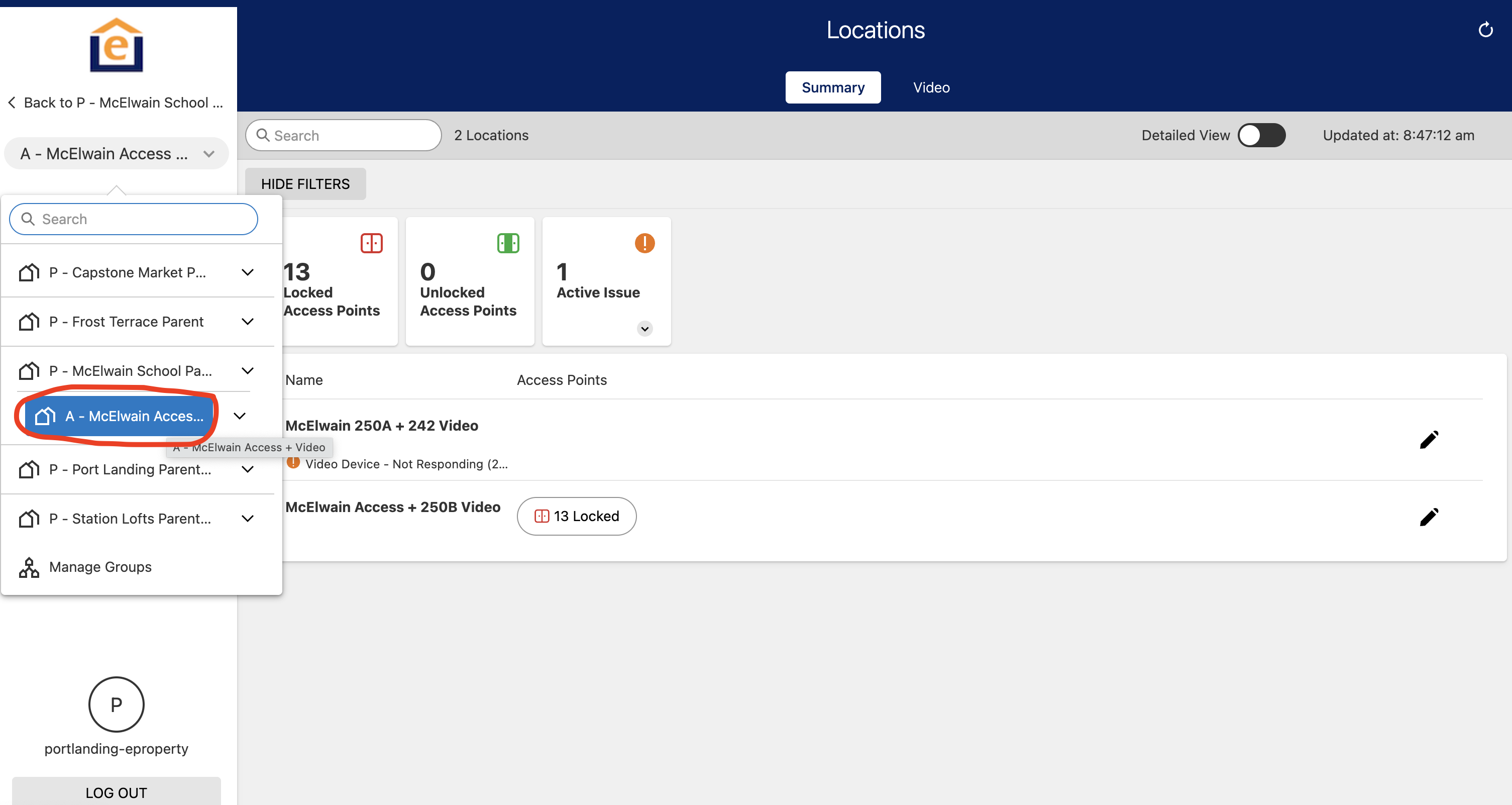
2) Click "User Access" then click "Users" at the Top
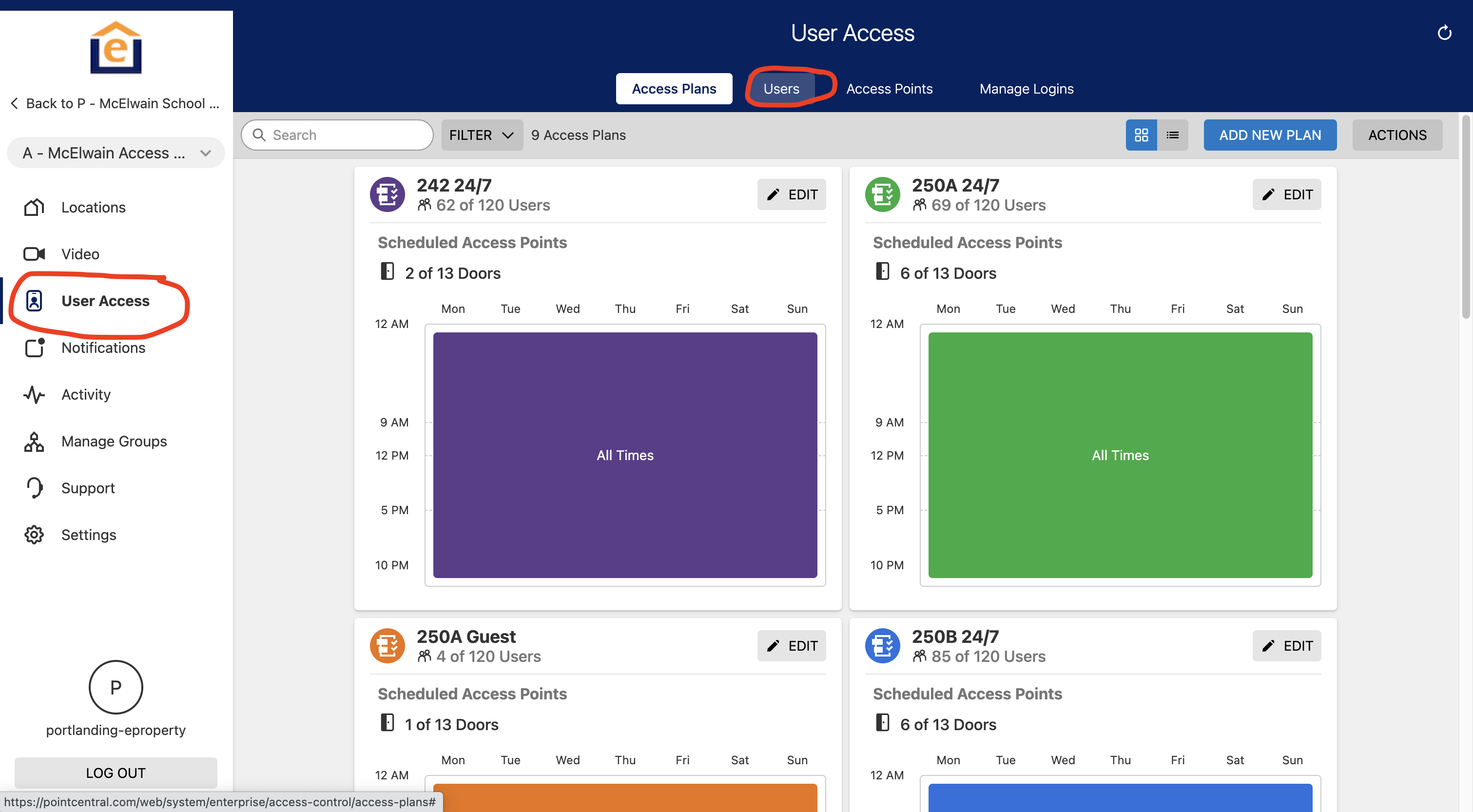
3) Click on the desired User you wish to grant a mobile credential to, and click "add credential", then select "mobile credential". Then click "continue"
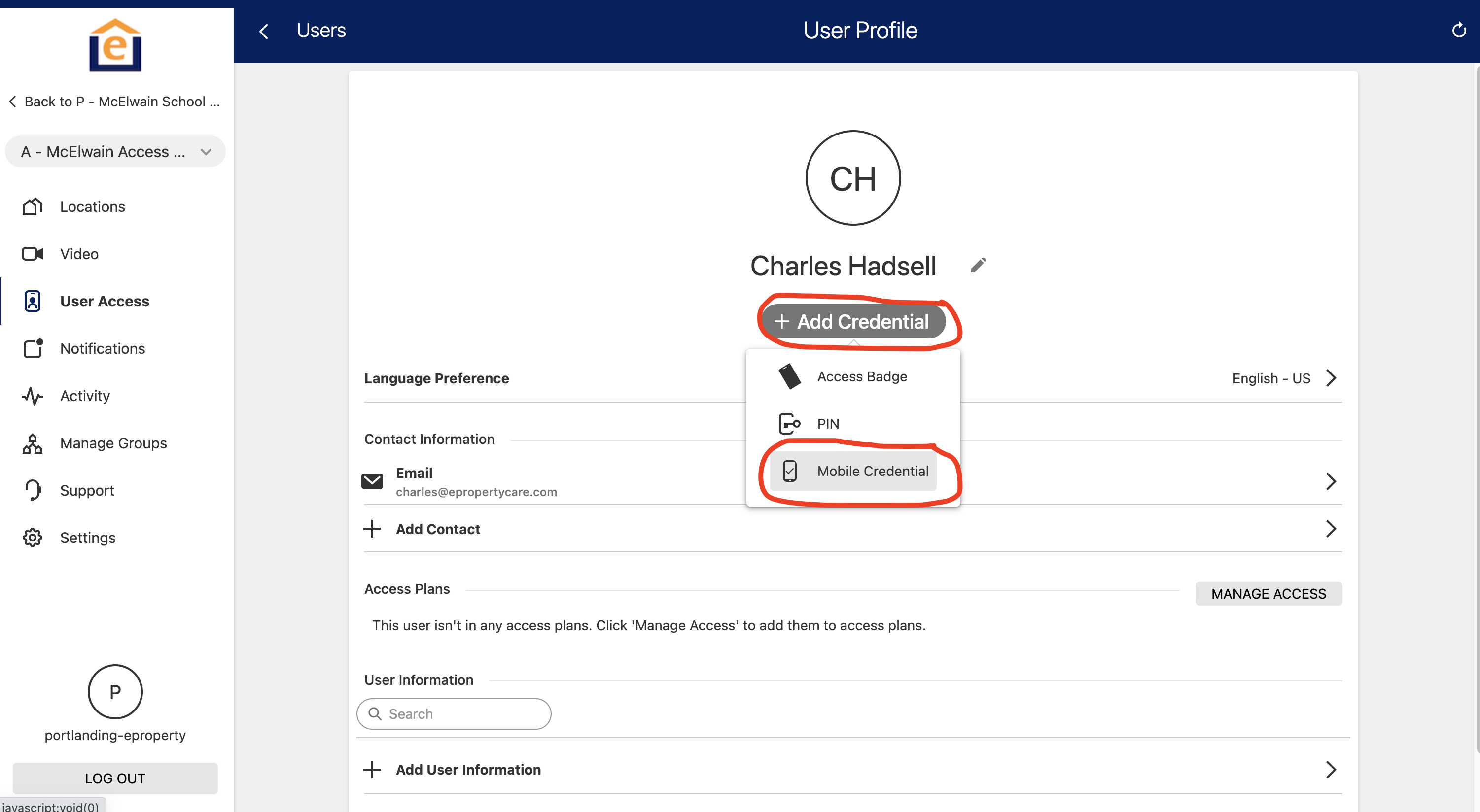
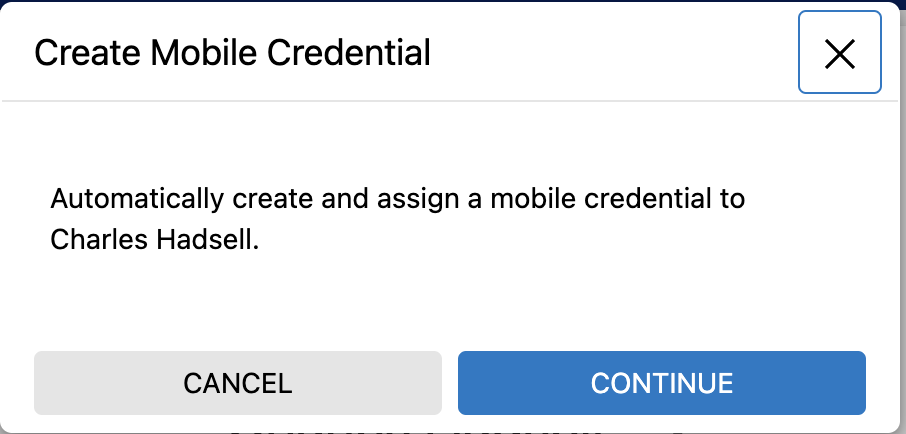
4) We recommend you send the credential via SMS text. If the user does not have a phone entered into their profile, please add it.
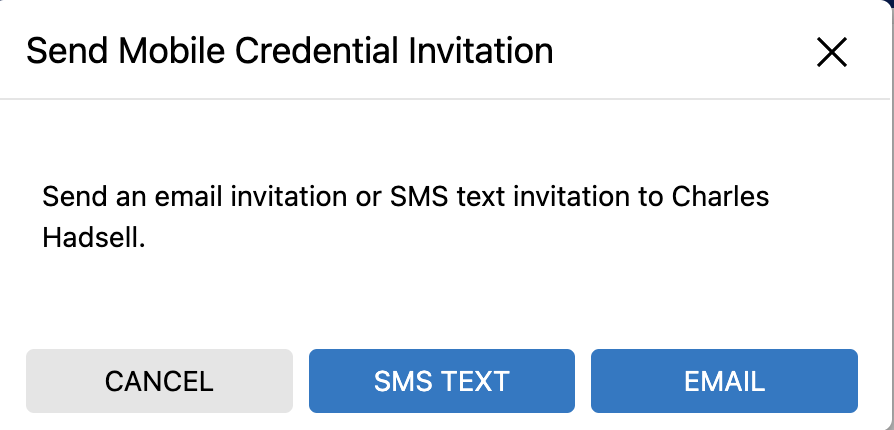
5) User will receive a text message and have 48hrs to click the link to setup the credential
