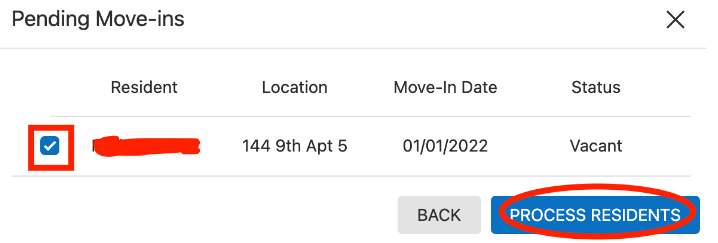There are 3 ways to process a resident when the property management software integration is in place.
1) Automated through the Property Management System
- This happens at the top of every hour automatically. So if you move a resident in via the PMS system at 7:15am the resident pin code + App login will be created and sent to the resident at 8am. If you move them in at 745am, the sync still happens at 8am.
- No action required. BUT if you need to process the resident sooner, follow step 2.
2) Instantly process resident in the PointCentral customer login
- Go to pointcentral.com and select the Enterprise Vacant Group (typically listed as V - "community name").
- Click "Actions" button on the top right. Then "Sync PMS". This will process the resident instantly vs waiting until the top of the hour.
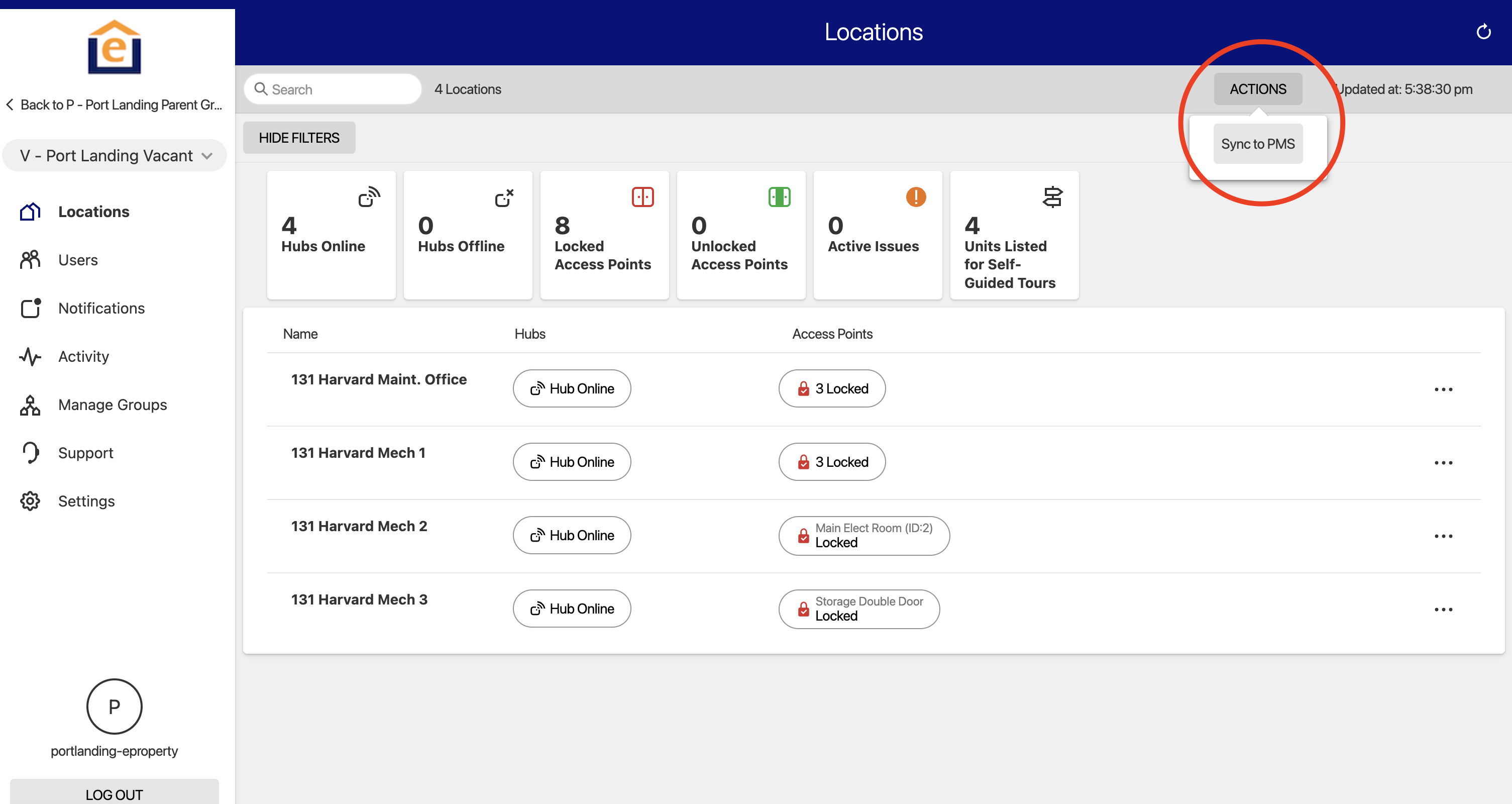
3) Manually processing the resident in advance of the PMS - follow THESE INSTRUCTIONS
- From Enterprise Vacant group go to "Settings" in left menu, then "Permission and Integrations", then "Property Management Software Integrations", enter a past date and the current date, then click "Process Residents".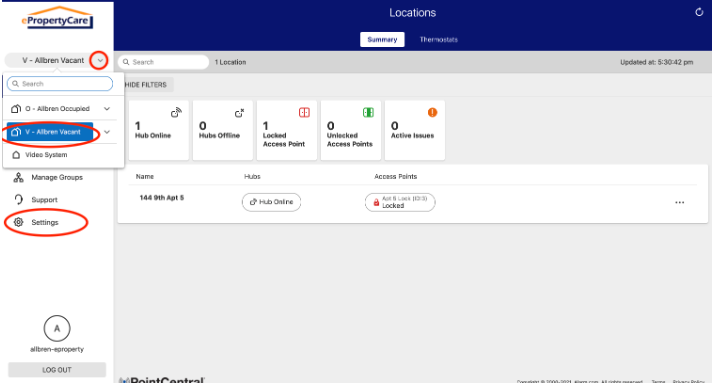
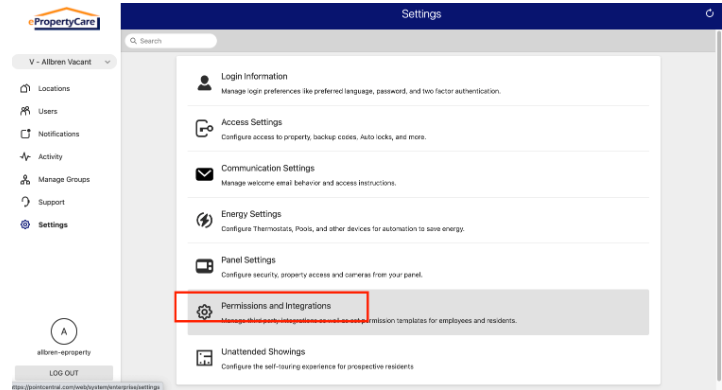

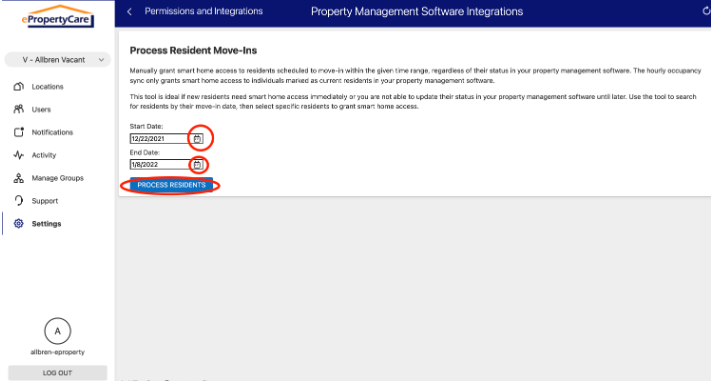
- This will pull up list of pending move-ins. You can then select the resident(s) you want to move-in and click "process residents". This will move the unit from the vacant group to the occupied group and create + email resident pin code and app login.